A Comprehensive Guide to WordPress Alternatives: WordPress vs Squarespace, WordPress vs Wix, WordPress vs Webflow & so much more!
Table of Contents

WordPress.com Versus WordPress.org
Are you thinking of getting yourself online but just can’t decide between WordPress.com or WordPress.org? Or are you already online and still baffled by the difference between .com and .org?
Let’s discover, once and for all, the difference that these three little letters can make to your website and the pro’s and con’s of both platforms.
The Main Difference Between WordPress.com And WordPress.org
There are a number of differences between these two options. The main difference you need to be aware of is that WordPress.org sites are self hosted and WordPress.com sites are hosted on the free WordPress hosting service. Let’s break this down and explain what it actually means for you in practice.
WordPress.com (Free Hosting Service)
If you visit WordPress.com you can easily set up a free site in minutes. You don’t have to purchase a domain or sign up for a hosting service because WordPress.com takes care of all that for you.
However, if you want to have a custom domain (yoursite.com), increase the functionality of your site and make the most of themes and plugins, you will have to pay a subscription fee. You can pay as little as $3 a month for a personal subscription.
Premium subscriptions will set you back $7 a month and a business subscription will cost you $20 a month. If you envision needing to add a storefront to your website, that will set you back $36 a month through WordPress.com hosting.
WordPress.org (Self-hosted)
Alternatively, if you visit WordPress.org, you can download a ZIP file that contains the WordPress core files. These can then uploaded to a self hosted site through a hosting provider such as Siteground.
In order to have a self hosted site, you must purchase a domain name (for as little as $10/year) and subscribe to a hosting provider. SiteGround offers hosting services which start at a few dollars a month.
Most hosting providers have a one-click WordPress install function. This means you don’t have to manually install the WordPress ZIP file yourself as they can do it for you. After setting up your self-hosted WordPress site, there are no limitations. You can add all functionality you need (including eCommerce) without being restricted by subscription tiers.

WordPress Versus Wix
“Why WordPress?” Is hands-down the most common question I get! And for good reason. There are so many options available when it comes to content management systems (CMS). Next to WordPress, Wix is one of the top contenders.
With so many options, how do you know which CMS is the right one for you and your website? I’ll be the first to admit that WordPress is not the most user-friendly option out there… But it is the most popular and the most powerful. There’s got to be a reason why 40% of websites are powered by it, right!?
I swear by the power of WordPress and because there are so many brilliant minds behind the software, I’m confident it’s only going to continue getting better. Let’s take a closer look at the differences between WordPress and Wix to help you determine which is the best option for you.
Which CMS Should I Use?
When determining which platform is best for your new website, there are many aspects to consider. Every web development platform offers both pros and cons, but a feature that is a pro for one user might be a con for another.
It’s important to determine in the early planning stages of your website what your needs will be to ensure you make the right decision for your platform. Here are a few questions you can ask to better determine if WordPress or Wix is right for you.
Is Wix Cheaper Than WordPress?
Both WordPress and Wix offer free options for web hosting for those who do not yet have a budget. However, utilizing a free option is not a long-term strategy for your website growth. Wix offers a basic free website that includes Wix ads on your website and a subdomain address (username.wix.com). To remove ads and utilize a custom domain name, you must upgrade your account with a fairly low-cost monthly or annual plan.
WordPress is open-source software that can be downloaded for free. However, you will need a web hosting provider to host your website. There are many low-cost web hosting providers, such as Siteground.
A secondary option for creating a free WordPress website is to use a basic plan on wordpress.com. This option is very limited and does not give many options for customization, but you will receive a small amount of storage space and a subdomain web address.
Do I Need to Code to Use WordPress?
If you do not have coding skills or the interest in learning the basics of coding, Wix is a great option because it offers a drag-and-drop user-friendly interface. However, if you are interested in developing your coding skills and would like to eventually build a more powerful website, Wix can be limiting for the same reason.
WordPress offers a visual block editor that makes it faster and easier to build websites without having to code as well, but you also have full control of all aspects of your website without any limitations.
Plugins & Apps for Wix & WordPress
Wix websites can utilize third-party extensions called apps, while WordPress calls these additional features plugins. The Wix App Market offers hundreds of apps to choose from, many of which are free or low-cost.
The WordPress Plugin Directory offers tens of thousands of plugins to choose from, but some discretion is advised because not all plugins offer ongoing security updates or support. However, the choices available for WordPress plugins are exponentially greater than what the Wix App Market provides.
While both Wix and WordPress platforms are great options for many different types of websites, Wix website building is very limited in comparison to the WordPress platform. It’s important to look at the long-term goals you have for your website in order to determine how much control you will need to build the website you aspire to create.


WordPress Versus Squarespace
Similar to other user-friendly graphic interfaces like Wix, Squarespace is an easy tool for website owners to use if they don’t want to expand their capabilities with code. While it might look quick and easy to create a website in a matter of hours, it’s important to take a closer look to determine if this is the best long-term option for your website.
How do you know if this option is right for you? Here are a few factors to consider when determining if Squarespace is right for you.
Is Squarespace Easy to Use?
Squarespace offers an easy-to-use editor that is very appealing to anyone who’s never looked at code before. However, WordPress also offers a visual block editor that can also be utilized without the need for any coding experience. The primary difference in both editors is the limited capabilities in the Squarespace editor, which restricts what the website developer is able to do.
It’s important to look at the long-term goals for your website and determine if you will eventually need or want more control in the design and functions of your website. While Squarespace allows for a slightly easier setup process, WordPress offers much more options in the long run.
Squarespace Templates and Design
Squarespace offers a wide variety of templates that are available with a paid subscription. Simply choose which template you want to start with, and customize it with your own color palette, text, and media.
With WordPress, your options for templates and designs are unlimited. You can choose from thousands of free themes available from Wordpress, or choose a premium child theme like Monochrome Pro and fully customize the theme in every detail.
You are unlimited in your options for customization with WordPress. If you have long-term goals of moving beyond the limitations of a Squarespace theme, consider taking the time to learn the basics of WordPress to allow room for your website to grow later on.
Squarespace Functionality
Similar to Wix, Squarespace offers extensions from third-party providers. Extensions are either free or low-cost, with hundreds to choose from on Squarespace. WordPress offers tens of thousands of plugins that are free or low-cost as well, so how do you know which platform is right for you?
Comparatively, WordPress offers exponentially more options for fully customized functionality, while Squarespace limits these options. Examine how much functionality you might want in the long run for your website, and determine if Squarespace offers enough functionality for you to achieve those long-term goals.
It’s important to analyze both your long-term and short-term goals for your website from the beginning, and remember that a quick setup is not always the best option for achieving the website you are aspiring to achieve.
The WordPress platform is not overly complicated, and anyone can learn the basics to create a fully functional, beautifully designed website from the start. The biggest advantage of WordPress is retaining full control of every aspect of your website and avoiding the limitations of a Squarespace editor.

WordPress Versus Weebly
Like Squarespace and Wix, Weebly is a completely hosted service with an easy-to-use editor that focuses on quick website startups with no coding knowledge necessary. Weebly offers simple step-by-step guides, professionally designed templates, eCommerce tools, and powerful marketing tools.
Let’s take a closer look at the differences between Weebly and WordPress so you can determine which option is right for your website.
Weebly Functionality
Weebly offers a wide range of functions with the added benefit of using a drag-and-drop builder, so coding knowledge is not necessary. However, Weebly also offers the ability to add customized HTML/CSS and JavaScript to your website for more customization.
Unfortunately, like Squarespace and Wix, you are still limited by the Weebly editor and the capabilities it offers. WordPress is free open-source software, and you retain full control of the software and your customizations.
Weebly Design
Weebly offers a limited number of professionally designed templates that are responsive and fully customizable. With WordPress, your options for templates are unlimited. There are thousands of WordPress templates available for download in the Wordpress theme directory, or you can learn to build a template of your own with some basic coding knowledge.
Weebly eCommerce
Weebly is a part of the Square product suite, allowing lots of functionality to run an online store, track purchases, and gain insight into your website analytics. However, you are limited on the payment processors you can choose from.
WordPress does not restrict the payment processors you choose to integrate with your website, and you are free to choose what works for you. WordPress also offers a free fully customizable open-source eCommerce platform called WooCommerce. You can add the WooCommerce plugin to any WordPress website without restriction.
Keep in mind that all easy-to-use platforms that allow you to quickly and easily set up your website come with limitations at some point in the development process. Take a look at what functionalities are important to you, the extent of customizations you will eventually want to add, and how much control you’d like to keep over your eCommerce before you come to a final conclusion on which platform is right for you.


WordPress Versus Drupal
Unlike user-friendly interfaces such as Squarespace and Wix, Drupal is an open-source content management system that requires coding knowledge beyond a basic level of understanding. While the capabilities of WordPress and Drupal are similar in some aspects, WordPress is drastically more popular than Drupal.
WordPress accounts for well 40% of all websites on the internet, while Drupal powers only a small fraction of this number. If you have the advanced coding knowledge to create a Drupal website, let’s take a closer look at the differences between Drupal and WordPress.
Drupal User Interface
When it comes to creating your website, WordPress is far more user-friendly than Drupal for many reasons. While both are highly customizable, WordPress utilizes a block editor that does not demand a high level of coding knowledge.
Drupal demands the opposite, and only offers a basic core editor that does not allow you to utilize all the power of the Drupal platform. If you do not have advanced coding skills, you will need to learn before you can utilize all the powerful functions of the Drupal platform.
Drupal Functionality
Both Drupal and WordPress offer tens of thousands of third-party extensions known as WordPress plugins or Drupal modules. But again, a fair amount of developer knowledge is essential to installing and setting up modules with the Drupal platform. Someone with only a basic knowledge of coding might struggle with utilizing Drupal’s functionality.
While the similarities between WordPress and Drupal are numerous in terms of functionality and unlimited capabilities, it is essential to remember that advanced knowledge of coding is mandatory for utilizing the Drupal platform.
If you do not have this level of knowledge, you must be prepared to learn this in-demand tech skill (which anyone can do, by the way). WordPress is a free easy-to-use alternative that requires only basic coding knowledge to create a website and integrate plugins and other features.

WordPress Versus Webflow
Similar to Wix and Squarespace, Webflow is a hosted software with a user-friendly visual interface. It allows anyone to easily create a website without the need for coding knowledge. It is free to get started, and you can quickly build a professional website in a day.
However, also like Wix and Squarespace, it is essential to look at your short-term and long-term goals for your website to determine if Webflow is the right platform for you.
Webflow Ease Of Use
Webflow offers a visual editor for content management that can be utilized by designers and developers alike, making it a more powerful resource in comparison to Wix and Squarespace. Webflow is far more developer-friendly than Wix and Squarespace, with the ability to customize and edit code such as JSON.
Because of this, the Webflow editor might seem a little more complicated if you’ve never touched a line of code before. In contrast, although WordPress is powerful enough to be utilized by designers and developers, it also offers a block editor that is far less overwhelming for brand new users.
Webflow Design and Templates
Webflow offers hundreds of professionally designed templates to choose from for use with its code-free editor. Webflow offers both paid and free options for templates. As an open-source platform, WordPress templates number in the tens of thousands. You are completely unlimited in template options, as you have full control over the designs and functions of all templates.
Webflow eCommerce
Webflow also offers its own eCommerce platform, which is powered by Stripe. While Webflow websites can accept payments from PayPal, Apple Pay, and other processors, you are limited in what processors Webflow allows.
In contrast, WooCommerce is a free open-source eCommerce platform that can be integrated with any WordPress website, giving the web developer complete control over their eCommerce setup.
Overall, WordPress offers the same advanced capabilities of Webflow at a lower price with more capabilities. The Webflow platform is less user-friendly and might require more developer knowledge than what is required for the WordPress platform.
For more ease of use, more control over your website, and less coding knowledge required, WordPress is a great all-around option to build your new website.
WordPress Versus Shopify
Creating an online store is quick and simple with Shopify. Shopify is a hosted eCommerce platform that utilizes a drag-and-drop visual editor to create an online store in minutes.
What are the advantages and disadvantages of utilizing an eCommerce platform like Shopify? How do these advantages compare to the capabilities and functions of a WordPress website?
Let’s examine these from a closer perspective so you can better decide which is right for your online business.
Shopify Functionality
Shopify offers more than just an online store - it also offers a web-based website builder and a full blogging platform. With Shopify, you have the option to host your entire website with a user-friendly visual editor. You can also edit HTML and CSS to customize your website further.
Shopify offers many templates for a professionally designed look as well. However, all of these features of Shopify are limited in its user-friendly format. While Shopify gives the addition of customized HTML and CSS, web development beyond that point is limited.
Shopify Pricing
Shopify’s eCommerce platform is powerful but costly. When utilizing Shopify as an online storefront, you are paying a higher monthly fee to use the platform, plus paying a percentage of all online sales for payment processing.
WordPress is a free open-source platform that can integrate with a free open-source eCommerce platform called WooCommerce. While you will need to pay for a web hosting provider and a payment processor, your monthly fees are far lower for a simple web hosting plan compared to the cost of a Shopify plan.
While Shopify offers many of the same features as WordPress, it’s important to remember that the more a platform like Shopify offers, the more you will be paying in the long run to utilize their services.
WordPress will always remain a free open-source software that only requires a web hosting plan. For an equally powerful eCommerce platform, consider all of the benefits of WooCommerce that are available for free versus the higher cost of Shopify’s eCommerce.

WordPress, Wix, or Squarespace: Which is Right for Your Website?
When determining which platform is best for your new website, there are many aspects to consider. And with all the options available to you, I know the choice can be overwhelming. Every web development platform offers both pros and cons, but a feature that is a pro for one user might be a con for another.
It’s important to determine in the early planning stages of your website what your needs will be to ensure you make the right decision for your platform. WordPress, Wix, and Squarespace are three of the most popular content management systems (CSM).
Here are a few questions you can ask to better understand which is right for you.
What Is Your Budget?
As we discovered earlier, WordPress and Wix offer free services for web hosting if you don’t yet have a budget. Wix and Squarespace both offer basic plans that are fairly similar in price. In contrast, WordPress is free open-source software that you can use in conjunction with a web hosting provider to get your website up and running.
Siteground is a great low-cost web hosting option with amazing customer support. In general, a web hosting plan on Siteground is cheaper and much more cost-effective than the Wix and Squarespace hosting plans.
Consider what your monthly budget is for your website, and remember that a lower monthly rate for service can be achieved by paying for an annual plan upfront.
How Are Your Coding Skills?
If you do not have coding knowledge or the willingness to learn to code, Wix and Squarespace are great options because of their easy-to-use drag-and-drop interface. However, for this very reason, Wix and Squarespace can also be limiting if you want to build a more functional and custom site.
Developing your coding skills would allow you to build a more powerful website with WordPress. WordPress does also offer a visual block editor that makes building websites without code incredibly straightforward while also remaining in full control of all aspects of your website without any limitations.
Adding Functionality to Your Site
Wix and Squarespace websites utilize third-party extensions for additional features, while WordPress calls these additional features plugins. Both Wix and Squarespace have hundreds of free or low-cost apps to choose from with varying functionalities.
Similarly, the WordPress Plugin Directory has tens of thousands of plugins available which can do anything from add eCommerce functionality to creating custom photo galleries. The choices available for WordPress plugins are much greater than what Wix and Squarespace provide because the open-source nature of WordPress allows for far greater contributions.
Wix, Squarespace or WordPress for the Long Run?
The Wix, Squarespace, and WordPress platforms all offer different benefits to users looking to create a website. However, building websites with Wix and Squarespace are much more limited in comparison to building with WordPress.
In the long-term, you will have more control over your website if you build it with WordPress and you’ll save yourself the trouble of having to migrate later down the line when you outgrow Wix or Squarespace.
The WordPress platform is not overly complicated, and anyone can learn the basics to create a fully functional, beautifully designed website from the start. The biggest advantage of WordPress is retaining full control of every aspect of your website and avoiding the limitations of a Wix or Squarespace editor.


WordPress Versus Blogger
Blogger is a popular free blogging platform owned by Google that gives you a subdomain web address (username.blogspot.com). The platform is straightforward with very limited features but gives you the ability to create a blog with simple customizations such as adding images, video, and easy-to-use themes.
Because of the extremely limited functionality and options of Blogger, it is not an ideal option for long-term website growth.
WordPress Was Built for Blogging
WordPress is free open-source software that is used by millions of bloggers worldwide. While there is some basic coding knowledge that is necessary to get the most out of WordPress, overall the software is very easy to install, customize, and adjust as your blog grows.
The added functionalities are endless, with tens of thousands of plugins available on the WordPress marketplace, in addition to thousands of free and premium WordPress themes for full customization.
The best part is, you don’t need to hire a developer to use WordPress. It isn’t so overly complicated that only developers can use it, but it is also versatile enough that it can be used for any blog ideas you have.
WordPress Blog Ownership
Using a free platform like Blogger might be a great option for a new blogger starting out with no budget. However, in the long run, transitioning your blog from Blogger to WordPress or another platform that offers a wider variety of features can be a time-consuming and costly process.
A secondary aspect to consider is the ownership of the blog. When you utilize the Blogger platform, Google retains the right to shut down your blog site without warning at any time.
Any content you create with WordPress on a paid web hosting plan is owned by you and cannot be shut down. You are also free to move your content to another web-hosting provider if you choose.
Scaling a Blog on WordPress
The extent to which you can grow your blog on Blogger is extremely limited, and it’s better to begin your blog on a platform that can support long-term growth. With the added benefit of creating a customized domain name, utilizing the WordPress platform allows you endless opportunities for customization.
It is important to keep your long-term vision in mind when determining which platform is right for you, but it is also important to avoid free platforms whenever possible due to their extreme limitations.

WordPress Versus Joomla
Joomla is a popular open-source content management system, similar to WordPress and Drupal. Like WordPress, Joomla is free to download and available for anyone to use.
How do you know if WordPress or Joomla is right for you? Here we will take a closer look at both software platforms to help you make the right decision for your website.
Getting Started With Joomla
Both Joomla and WordPress will need a web hosting provider because they are merely software platforms, not services. The cost will be the same for either platform if you are choosing a basic web hosting plan and not a WordPress hosted service.
However, both WordPress and Joomla offer basic free websites where you can easily create a beginner website without a budget. Keep in mind the free services only offer a subdomain address (username.joomla.org) and limited capabilities.
Both platforms are relatively easy to download and install, but the WordPress user interface is easier to work with at a beginner level. A beginner might find it necessary to have more training to use the Joomla interface than the WordPress interface when just starting out.
Joomla Functionality
There are tens of thousands of WordPress plugins available for download in both free and premium forms, making customization and functionality possibilities truly endless for your website.
Joomla offers far fewer extensions for add-on features, but there are still thousands of customizations you can use for your website. Joomla’s extension marketplace offers customer reviews you can read to determine if an extension is right for you.
WordPress Community and Support
Both Joomla and WordPress have very large communities and support forums where you can seek additional help as you build your website and customize it for your specific needs. Additionally, Joomla offers a certification program to help you gain a deeper knowledge of the software platform.
WordPress is so widely used that training is offered from many different organizations and companies, so finding the best resources to teach yourself WordPress is easy.
While Joomla and WordPress have similar capabilities, building a WordPress website puts you at an advantage due to how widely it is used across the internet. There are unlimited resources, technical support, and growing communities where you can find help when you need it.
Consider plugging in to support communities for both WordPress and Joomla to get a closer look at which platform will work best for you, and determine whether or not you will have adequate support as you build your website.
WordPress Versus GoDaddy
GoDaddy is a very popular brand name for websites and website building tools. While GoDaddy is a popular spot for web hosting, it also offers a website building platform where you can easily create your new website.
Similar to user-friendly editors like Wix and Squarespace, GoDaddy’s website builder gives customers a simple block editor to create their new website in a matter of minutes.
Is this option right for you? Let’s compare GoDaddy’s website builder with the WordPress software so you can make the right decision for your new website.
Getting Started With GoDaddy Website Builder
Creating a new website with GoDaddy’s website builder is as simple as creating an account and using a drag-and-drop editor to build your website. Like Wix and Squarespace, GoDaddy’s website builder does not require any coding knowledge and can easily be done in a drag-and-drop manner. However, you are limited to the GoDaddy editor options and do not have the capability to expand your options beyond the editor’s functions.
Getting started with WordPress is as simple as downloading the free software and signing up for a web hosting plan to host your new website. While the user interface is not drag-and-drop, the learning curve for finding your way around the WordPress interface does not take much time and can be learned fairly quickly.
GoDaddy Website Builder Functionality
Like Wix and Squarespace, GoDaddy’s website builder offers its users the ability to create and add an online store and payment processing system for eCommerce.
In contrast, the WordPress marketplace offers tens of thousands of plugins for customized functionality far beyond what the GoDaddy website builder offers. WooCommerce is a free plugin that can easily be integrated with a WordPress website to create a fully customizable online store with the payment processor of your choice.
It’s important to remember that easy-to-use, out-of-the-box user-friendly interfaces such as Wix, Squarespace, and the GoDaddy website builder might offer the advantage of simple start-up, but they do not offer the wide range of customizable features WordPress offers.
As your website grows, you will want newer and better features, all of which are limited in these types of user-friendly drag-and-drop interfaces. While they are simple for beginners to use, it can be costly and time-consuming to migrate your website to WordPress when you decide you need more functionality and customization.
Anyone can learn how to use WordPress with the right tuition and support, and there is a vast number of resources across the internet to help you get started today.