While the bad news is that WordPress is widely known as the most hacked content management system on the internet, the good news is that many of the contributing factors of a vulnerable website are entirely preventable. One of the most important factors that determine your website’s level of security is regular website maintenance.
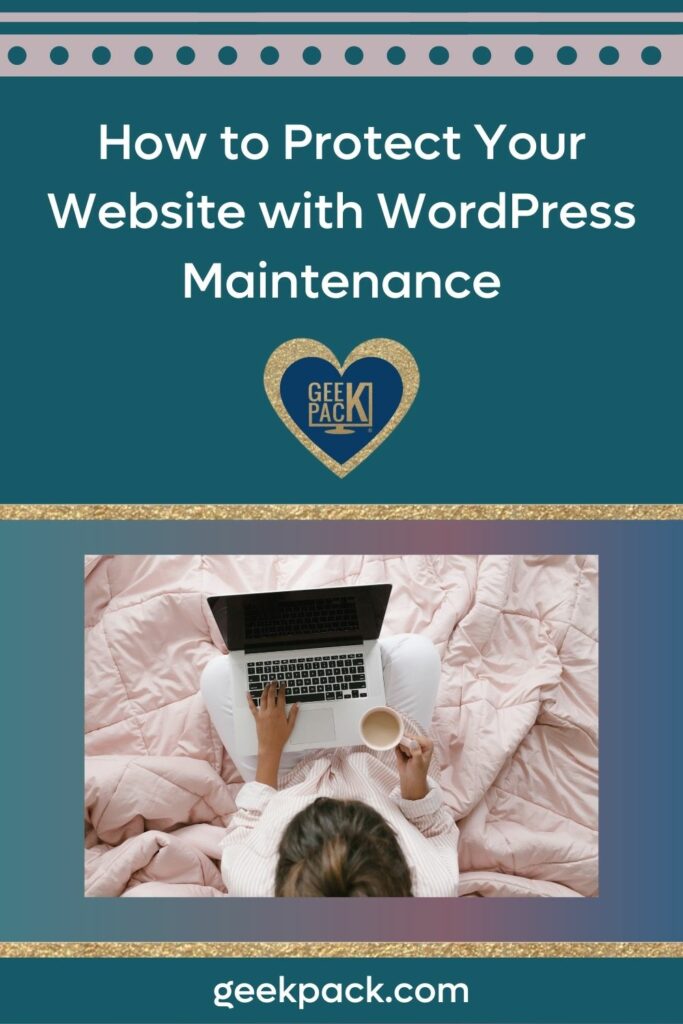
In 2012, the journalist WordPress blog Reuters was hacked because of an outdated version of WordPress. No matter how big or small the website might be, the same factors will contribute to vulnerabilities in any WordPress website.
Outdated versions of WordPress, along with outdated plugins and themes, are one of the primary reasons why WordPress websites are hacked. Developers regularly push out updates to each of these which often include security patches that are vital to your website’s overall security. Without regularly updating your version of WordPress, your plugins, and your themes, your website is vulnerable to any malicious attack on the internet.
Regardless of whether you are signed up with fully managed WordPress web hosting where the WordPress core files are automatically and regularly updated on your website, you will need to set reminders for yourself to update the themes and plugins on your WordPress site as soon as a newer version is available. Check out this article for the exact steps I take to update WordPress sites.
A second important security measure is to always delete unused themes and plugins from your website. Allowing these to remain on your website without performing regular updates leaves your website vulnerable to attacks.
It is vital to only download and install themes and plugins that are regularly updated and if possible, also include tech support. Most of these plugins and themes will likely have an annual cost, but there is no comparison to a free plugin or theme that leaves your website vulnerable to attacks. While premium themes and plugins have a cost associated with them, the security they offer to your website through regular maintenance is priceless.
Other regular maintenance tasks to include are running performance tests, changing your passwords, fixing any broken links, deleting all spam comments, reviewing all WordPress security logs, and cleaning up your WordPress database.
Regular WordPress maintenance is not only vital for security purposes, it is also vital for your site performance.

With a fully managed web hosting service like Flywheel’s secure WordPress hosting, your site is backed up daily to ensure you always have access to the latest version of your website. No security measure is 100% fail-proof, so having an updated copy of your latest website is essential for restoring your website in the event of a malicious attack. However, the unfortunate truth is that many website owners simply forget or don’t prioritize creating regular backups of their accounts. I highly recommend signing up for secure WordPress hosting through a company like Flywheel to always have insurance and peace of mind that you will not lose any content in the event that the worst happens to your website.
While it can be tempting to give up on creating a WordPress website because of the number of vulnerabilities and attacks on the platform, try to remember that vulnerabilities are not permanent and every platform has them. More often than not, a lapse in routine maintenance is what creates website vulnerabilities. With that in mind, don’t allow the statistics to fool you about WordPress -- every website owner can put measures in place to safeguard his or her website from attacks.


If you are ready to take things to the next level, scale your online business, find clients, and market your business, then check out our FREE online event - Geekapalooza!
This FREE 4-day online event is designed to help you start and grow your online business with secrets and hacks from other successful online business owners who know all the tricks of the trade!



148 Discovery Call Questions you can use to mix & match the perfect profitable call!





Copyright © 2021 - 2024 | All Rights Reserved | Design by Soul Alchemy Branding![]() | Built by GeekPack®
| Built by GeekPack® Privacy Policy | Terms & Conditions | Earnings & Affiliate Disclaimers | Refund Policy | Sitemap
Privacy Policy | Terms & Conditions | Earnings & Affiliate Disclaimers | Refund Policy | Sitemap