
Are you debating between Weebly and WordPress for your new website? Are you wondering what the differences are, and which platform is right for you? Today we’re taking a closer look at these two popular platforms so you can make the best-informed decision for your new website.
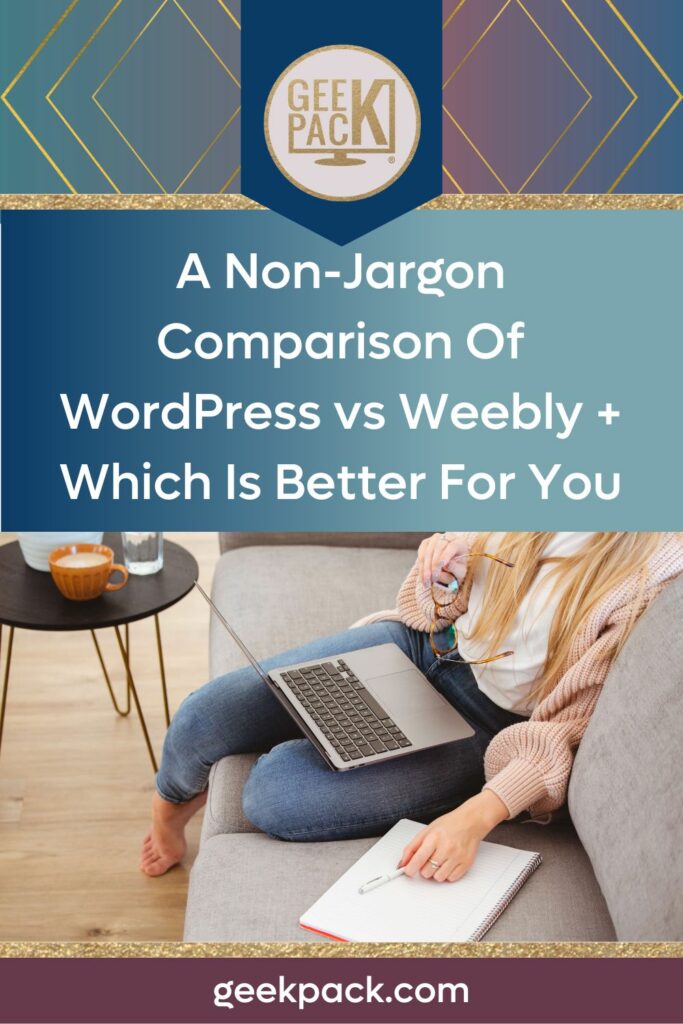
If you’re wanting to create a brand new website, the internet is full of quick and easy options to get you started, and Weebly is one of them. Here’s an overview of Weebly and all it has to offer.
Many people are familiar with very popular user-friendly platforms Squarespace and Wix, but Weebly is another option for those who desire user-friendly website building. One big advantage Weebly offers is starting a website for free. While limited compared to paid premium plans, the free website option with Weebly includes SEO, e-commerce options, free SSL security, and the option to embed 3rd party code. With paid plans that begin at $6 per month, Weebly additionally offers a free domain, the ability to accept payments, advanced e-commerce insights, and priority customer support.
While Weebly limits users to a drag-and-drop editor, it also offers the ability to add customized HTML/CSS and JavaScript to your website for more customization. However, you are still limited by these small blocks of additional coding and the Weebly editor capabilities.

WordPress is open-source software that can be downloaded for free at any time, but in order to publish your website to the internet, you must choose a web hosting provider, such as SiteGround. For as little as $14.99 per month, Siteground offers fully managed WordPress web hosting plans that include free WordPress installation and migration and daily backup of your website. With higher-priced plans, you also get on-demand backup copies of your website and priority customer support.
Web hosting services like SiteGround allow you to retain complete control over your WordPress website, do not limit you to a drag-and-drop editor, while also handling security and backup of your website for you. The added benefit of priority customer support ensures your success in virtually any situation you find yourself in with WordPress issues.
The biggest advantage Weebly offers is simplicity in the design process. Without having to consider colors, layout, and graphics, Weebly has done all of the design work for you and offers it in a done-for-you format. In addition to professionally designed website themes, Weebly offers custom fonts, advanced animation effects, video and audio capabilities, and the option to add custom HTML, CSS, and JavaScript blocks.
An added benefit of Weebly’s services is done-for-you security and infrastructure. Issues like SSL security, site speed, and integrated social media are all taken care of for you by Weebly, allowing you to focus on the content of your website rather than the details.

While all of these are great benefits, total freedom from handling a majority of your website is not always in the best interest of your website’s growth.
In comparison, WordPress.org has a collection of over 8,000 themes you can search through to find the theme that appeals to you the most. You can customize your search and sort through themes by layout, features, or subject. While this process takes longer than a Weebly template, in the long run you are entirely in control of your website and can add, modify, or completely change your website altogether.
Weebly offers many benefits for website owners who want to open online stores and accept payments. With a drag-and-drop template, users can quickly and easily open an online store with customized email templates for email lists, SEO and analytics, and have access to shipping and inventory tools. As well, Weebly sites can accept payments through Stripe, Paypal, and Square.
WordPress offers a widely popular e-commerce platform called WooCommerce. WooCommerce is a free open source software built on WordPress that has all the capabilities and features of Weebly, along with many other benefits. Beyond Stripe, Paypal, and Square, WooCommerce accepts payments from many other payment systems including Apple Pay, which provides a faster, easier shopping experience for your audience.


While ease of use and convenience is certainly a big benefit of platforms like Weebly, it’s important to remember the long-term goals of your website and measure them against the limitations of a platform. Weebly’s drag-and-drop editors are great for quickly getting your website up and running, but learning a little bit of coding knowledge and having access to free open-source software like WordPress can ensure your website can handle long-term growth without limitation.
To discover how you can CONFIDENTLY say “YES” to ANY website request, join the FREE WordPress Workshop where I reveal the three secrets to charging 5x your competition!



148 Discovery Call Questions you can use to mix & match the perfect profitable call!





Copyright © 2021 - 2024 | All Rights Reserved | Design by Soul Alchemy Branding![]() | Built by GeekPack®
| Built by GeekPack® Privacy Policy | Terms & Conditions | Earnings & Affiliate Disclaimers | Refund Policy | Sitemap
Privacy Policy | Terms & Conditions | Earnings & Affiliate Disclaimers | Refund Policy | Sitemap