Technology is constantly evolving and staying on top of the latest trends and skills is the best way to futureproof your career!
As more people shift towards remote work, freelancing has become more and more popular. And tech skills are definitely among the most in-demand skills to learn if you want to freelance!
There's been a lot of changes in the tech world recently, with so many AI developments that affect different industries.
AI does seem to be taking over… But it's not the end - a tech career is still a great option for you.
Why Skilled Professionals Can't Be Replaced By AI
And although it's exciting, it may also feel a little bit intimidating and threatening.
But what will happen to the tech jobs if AI really evolves to a point where it can do pretty much everything?
Well, the best thing to do is to work on your AI skills instead of fighting it.
AI is most likely here to stay, so learn how to use it in your favor.
But here's the deal: we may need to adapt, but tech jobs will NOT disappear.
AI indeed has impressive capabilities and it's a great asset to process data, follow specific rules, and perform repetitive tasks efficiently.
But it lacks the creativity and innovative thinking that only we humans have.
It doesn't have emotional intelligence and empathy...
It doesn't have critical thinking and problem-solving...
It doesn't know Ethics and Moral Judgment...
It lacks all the communication skills that are so important in today's world.
Though AI enhances productivity and efficiency, it cannot replace the unique human qualities that skilled professionals bring to their roles.
By leveraging AI to handle routine tasks, professionals can focus on creativity, empathy, and critical thinking, ensuring their continued relevance and value in the workforce.
Basic Technical Skills You Need to Get Started
Embarking on a freelance career in the tech industry requires a foundational set of skills. Here are some essential technical and digital skills to get you started:
1. Computer Literacy
Understand basic computer operations, including file management, internet navigation, and using operating systems (Windows, macOS, Linux), is fundamental. Other software like Microsoft Office or Google Workspace is also essential.
2. Basic Coding and Programming
Yes, there are a lot of no-code platforms out there that make working in tech much more accessible. But trust me, learning the basics of coding can open up many opportunities. You don't need to be a full-stack software engineer, you can simply start with HTML and CSS for example.
3. Digital Communication Tools
If you work in tech, it is very likely that your job will be either fully-remote or hybrid. So get familiar with digital communication tools such as email clients (Gmail, Outlook), messaging apps (Slack, Microsoft Teams), and video conferencing software (Zoom, Google Meet).
4. Project Management Software
Familiarity with project management tools like Trello, Asana, or Monday.com helps in organizing tasks, managing projects, and collaborating effectively with clients and team members.
5. Social Media Management
Basic knowledge of managing social media accounts on platforms like Facebook, Twitter, LinkedIn, and Instagram can help you promote your services and engage with your audience.
6. Graphic Design Tools
Understanding the basics of graphic design software such as Canva, Adobe Photoshop, or Illustrator allows you to create visually appealing content for your projects.
7. Problem-Solving Skills
Problem-solving is a fundamental skill for anyone in the tech industry. It's about being able to identify issues, analyze them, and find effective solutions. This skill is highly valued across all fields and can greatly enhance your ability to succeed as a freelancer.
Future Proof Your Career With These In-Demand Tech Skills
Now that we've covered the basic skills that'll help you form a solid foundation, let's talk about how you can build more specialized expertise as you grow in your career.
SEO
If you work in the digital space, search engine optimization is an essential skill to have.
And not only to get your content seen by the right people, but it's also a great service to offer.
What to learn:
- Keyword Research: Researching and analyzing relevant keywords that can be used to optimize a website for search engine rankings.
- On-Page Optimization: Optimizing individual webpages in order to increase their ranking in the search engine results page. This includes optimizing titles, headings, metatags, and other elements of the page.
- Content Creation: Optimizing the content to make it more search engine friendly.
- Link Building: Building links from other websites to your website in order to help increase your rankings in the search engine results page.
- Technical SEO: Optimizing the underlying code of a website and making sure that the website is optimized for search engines.This includes making sure the website is crawlable and that there are no broken links or other errors.
- Analytics and Reporting: Analyzing and tracking the performance of your website and providing reports on the results. This includes tracking website visits, keywords used to find the website, and other metrics to determine how effective your website is in reaching its target audience.
- Local SEO: Optimizing your website for local searches in addition to global searches. This includes optimizing titles, headings, and other elements of the page to ensure that you are found in local search results.
- Mobile SEO: Making sure that the website is optimized for speed, as mobile users are less likely to wait for a slow loading page. It’s also important to make sure that the website is easy to navigate on a mobile device.
UX/ UI
UX designers are super in demand in the technology industry.
If you're not familiar with these terms, they're all about focusing on users' needs and creating the best experience for them.
But it's not all about aesthetics! Yes, design is important, but it also needs to be user friendly, functional and easy to navigate.
What to learn:
- User Research: Learn the fundamentals of user research, such as how to conduct interviews, surveys, usability testing, and user experience reviews.
- Wireframing & Prototyping: Master wireframing and prototyping tools like Adobe XD, Figma, and InVision.
- Design Thinking: Understand the basics of design thinking and how it can be used to create successful products.
- Interaction Design: Understand the principles of interaction design and how to create engaging user experiences.
- Accessibility: Learn the basics of accessibility and how to incorporate it into UI/UX designs.
- Visual Design: Brush up on visual design principles and techniques, such as typography, color theory, and layout.
- User Testing: Learn how to conduct user testing and use the results to inform your designs.
- UX Writing: Understand the fundamentals of UX writing, such as how to craft clear, concise copy.
- Web Development: Have a basic understanding of web development so you can communicate more effectively with developers.
Cloud Computing
Cloud computing is the future of data storage and computing. Knowing how to use the cloud to store and access data can be a great asset.
What to learn:
- Cloud Computing Basics: Understanding what cloud computing is, and how it works, is the first step in learning how to offer it as a service. This includes cloud deployment models, cloud service models, cloud architecture, and cloud security.
- Infrastructure as a Service (IaaS): IaaS is an important part of cloud computing, and is the foundation of many cloud-based services. It involves the provisioning of virtualized computing resources over the Internet, such as servers, storage, and networking.
- Platform as a Service (PaaS): PaaS is a cloud computing service model that allows customers to rent access to a platform, such as an operating system, web servers, databases, and other tools.
- Software as a Service (SaaS): SaaS is a cloud computing model that provides customers with access to software applications over the Internet.
- Database as a Service (DBaaS): DBaaS is a cloud computing model that provides customers with access to databases over the Internet.
- Network as a Service (NaaS): NaaS is a cloud computing model that provides customers with access to networking services over the Internet.
Artificial Intelligence
You may be a bit unsure, but it's time to accept artificial intelligence is here to stay. Instead of fighting it, learn how to use it to your advantage.
And there are two routes you can take here:
You can learn more about technology development or master the best use cases.
If used well, it can make your job much more efficient.
What to learn:
- Machine Learning: You will need to understand the fundamentals of supervised, unsupervised, and reinforcement learning algorithms.
- Natural Language Processing (NLP): This will help you to interpret and understand spoken language, as well as develop algorithms that can interpret written text.
- Computer Vision: This will help you to build programs that can analyze images and videos.
- Optimisation Algorithms: You will need to understand how to use algorithms to maximize a given set of criteria.
- Knowledge Representation and Reasoning: This will help you to store and process knowledge, and use it to make decisions.
- Data Mining: You will need to understand how to extract useful information from large datasets.
- Software Engineering: You will need to understand software engineering principles in order to build effective AI systems.
- Chat GPT: it can help you with anything, from content creation to writing more complex code.
Video and Photo Editing
These skills are useful in pretty much any industry.
Creating and editing eye-catching and strategic content is a great addition to your skill set.
You'll want to learn Adobe applications or alternatives like Affinity and Da Vinci.
What to learn:
- Editing Software: Choose your preferred software and become familiar with it.
- Editing Skills: You should develop a strong understanding of color theory, composition, lighting, and audio editing.
- Video and audio production: Such as camera and microphone setup and post-production techniques.
- Industry Standards: Familiarize yourself with the most popular video and audio formats, as well as the various file types associated with video and audio editing.
Web Development
Every business needs a website, which means every business needs web developers.
By offering this type of service, you open up your possibilities.
You can learn languages such as HTML, CSS, AST, JavaScript or Angular, and become a front-end developer.
Or go for PHP, Python, SQL and take the backend development route.
What to learn:
- HTML/CSS: This is the foundation of web development and is necessary for creating the structure and styling of a website.
- JavaScript: JavaScript is used to make webpages interactive and dynamic, allowing users to interact with the website in a variety of ways.
- Server-side Programming: This skill is necessary to build the back-end of websites and applications, and includes languages such as PHP, Python, and Ruby.
- Database Management: Databases are used to store website data, and knowledge of database management systems such as MySQL is necessary to create and maintain websites.
- UX/UI Design: This skill is necessary for creating websites with a great user experience, ensuring that the website is easy to use and visually appealing.
- SEO: Search Engine Optimization (SEO) is essential for making sure a website is visible and appears in search engine results.
Copywriting
Even though it requires some work from your creative side. Copyrighting is also a technical skill.
There are formulas and strategies you can use to level up your copywriting game.
What to learn:
- Fundamentals of Copywriting: Learn how to write persuasive copy, how to craft compelling headlines, and the basics of effective SEO copywriting.
- Copywriting Formulas: Techniques used to write persuasive content and create effective calls to action.
- Build a Portfolio: Show potential clients that you have the skills and experience to handle their projects.
- Grammar and Punctuation: Being able to write correctly and accurately is essential for copywriting success.
- Conversion Optimization: Understand how to create copy that drives leads and sales.
- Different Types of copywriting: Copywriting can be used in a variety of contexts (e.g., website copy, email copy, etc.).
- Urgency & Scarcity Marketing: Creating a sense of urgency and scarcity around a product or service, which encourages customers to act quickly. Such as limited-time discounts, limited-quantity sales, and coupons with a specific expiration date.
Cybersecurity
It's all about protecting network systems and programs from digital attacks.
What to learn:
- Network Security: Understanding the basics of network security and how to secure networks from malicious activity.
- Cryptography: Learning the principles of cryptography and how to secure data with encryption.
- Intrusion Detection and Prevention: Knowing how to detect and prevent cyber-attacks.
- Risk Management: Knowing how to assess risk and implement security measures to reduce potential cyber threats.
- Firewall Administration: Learning how to configure and manage firewalls to protect networks and systems.
- Security Testing: Knowing how to test and evaluate the security of networks and systems.
- Cyber Incident Response: Understanding how to respond to security incidents and prevent future attacks.
- Compliance: Being familiar with industry regulations and standards, such as HIPAA, PCI DSS, and GDPR.
- Information Security Management: Understanding the basics of information security management and how to develop a security policy.
- Programming Languages: The most popular languages used for cybersecurity are Python, C++, Java, and PHP.
Data Analysis
As a data analyst you'll be able to make informed decisions, identify trends, and provide actionable insights.
Whether you're freelancing or working within an organization, being able to analyze data effectively can set you apart and provide significant value.
What to learn:
- Data Collection: Understanding various methods to collect data from different sources, such as surveys, databases, and web scraping tools.
- Data Cleaning: Learning techniques to clean and prepare data for analysis, ensuring accuracy by handling missing values, outliers, and duplicates.
- Statistical Analysis: Gaining knowledge of basic statistical concepts and techniques, including mean, median, standard deviation, regression analysis, and hypothesis testing.
- Data Visualization: Mastering tools like Excel, Tableau, or Power BI to create visual representations of data, making it easier to understand and communicate findings.
- Database Management: Understanding how to work with databases using SQL (Structured Query Language) to query and manage data efficiently.
- Tools and Software: Becoming proficient in using data analysis tools and software like Excel, Google Sheets, Python libraries (Pandas, NumPy), and visualization tools (Matplotlib, Seaborn).
Mobile App Development
Mobile apps are very in-demand right now, and it offers a wide range of opportunities for freelancers.
What to learn:
- Programming Languages: Learning languages like Swift for iOS, Kotlin for Android, or cross-platform languages like JavaScript with React Native.
- User Interface (UI) Design: Understanding principles of mobile UI design to create user-friendly and aesthetically pleasing interfaces.
- Backend Development: Learning about databases, server management, and APIs to handle data and server-side logic.
- Testing and Debugging: Acquiring skills in testing and debugging to ensure apps function smoothly and are free of bugs.
- App Deployment: Understanding the process of deploying apps to the App Store (iOS) and Google Play Store (Android).
- Version Control: Using tools like Git to manage code versions and collaborate with other developers.
- Security Best Practices: Implementing security measures to protect user data and ensure app integrity.
Digital Marketing
Digital marketing is a critical skill for promoting products and services online. It encompasses a variety of strategies and tools to reach and engage target audiences effectively.
What to learn:
- SEO (Search Engine Optimization): Optimizing website content to rank higher in search engine results.
- Content Marketing: Creating and distributing valuable content to attract and engage an audience.
- Social Media Marketing: Using platforms like Facebook, Instagram, LinkedIn, and Twitter to promote products and interact with customers.
- Email Marketing: Designing and executing email campaigns to nurture leads and drive sales.
- Paid Advertising: Managing paid advertising campaigns on platforms like Google Ads and social media.
- Analytics: Using tools like Google Analytics to track and analyze marketing performance.
- Influencer Marketing: Collaborating with influencers to reach a broader audience and build brand credibility.
Full-Stack Development
When you know both the front-end and back-end of web applications, you can become a full-stack developer. This is a versatile and highly sought-after skill.
What to learn:
- Front-End Development: Mastering HTML, CSS, and JavaScript to create the visual and interactive aspects of a website.
- Back-End Development: Learning server-side languages like Node.js, Python, Ruby, or PHP to handle business logic and database interactions.
- Database Management: Understanding relational databases (like MySQL) and NoSQL databases (like MongoDB) to store and manage data.
- Version Control: Using Git for version control and collaboration.
- Frameworks and Libraries: Familiarizing yourself with frameworks like React, Angular, or Vue.js for the front-end, and Express, Django, or Flask for the back-end.
- RESTful APIs: Learning how to create and consume RESTful APIs to enable communication between the front-end and back-end.
- DevOps: Understanding basic DevOps principles for continuous integration and deployment, using tools like Docker and Jenkins.
What About Soft Skills?
We covered a lot of hard skills in this article, but we cannot forget about soft skills, as they're super important when working remotely. The ability to adapt to changing circumstances and new challenges allows freelancers to stay relevant and maintain a competitive edge in a rapidly evolving industry.
By cultivating soft skills, you'll become more effective, build stronger client relationships, and achieve long-term success in your career.
Here are some of the most important skills you can focus on:
- Communication
- Teamwork
- Adaptability
- Time Management
- Creativity
- Critical Thinking
- Leadership
- Emotional Intelligence
- Conflict Resolution
- Interpersonal Skills
- Decision-Making
- Empathy
- Negotiation Skills
- Active Listening
Learning New Skills Can Be Daunting
Learning new skills can be a challenging yet rewarding experience.
The process often requires stepping out of your comfort zone, investing time and effort, and staying committed despite obstacles. It's natural to feel overwhelmed at the beginning, which is why it's important to break down the learning process into manageable steps.
Grow a profitable business with The GeekPack Collective - a monthly membership where you'll learn the secret to being a booked out Tech VA, Tech Strategist or Marketing Maven.
Start with clear goals, create a structured plan, and use available resources like online courses, tutorials, and community support to guide your learning journey.
Mindset also plays a big role in how successful your learning experience will be.
A growth mindset encourages you to view challenges as opportunities for growth rather than insurmountable obstacles. It'll help you stay resilient in the face of setbacks and motivated to keep improving.
Remember to celebrate small victories along the way to maintain your enthusiasm and acknowledge the progress you've made.

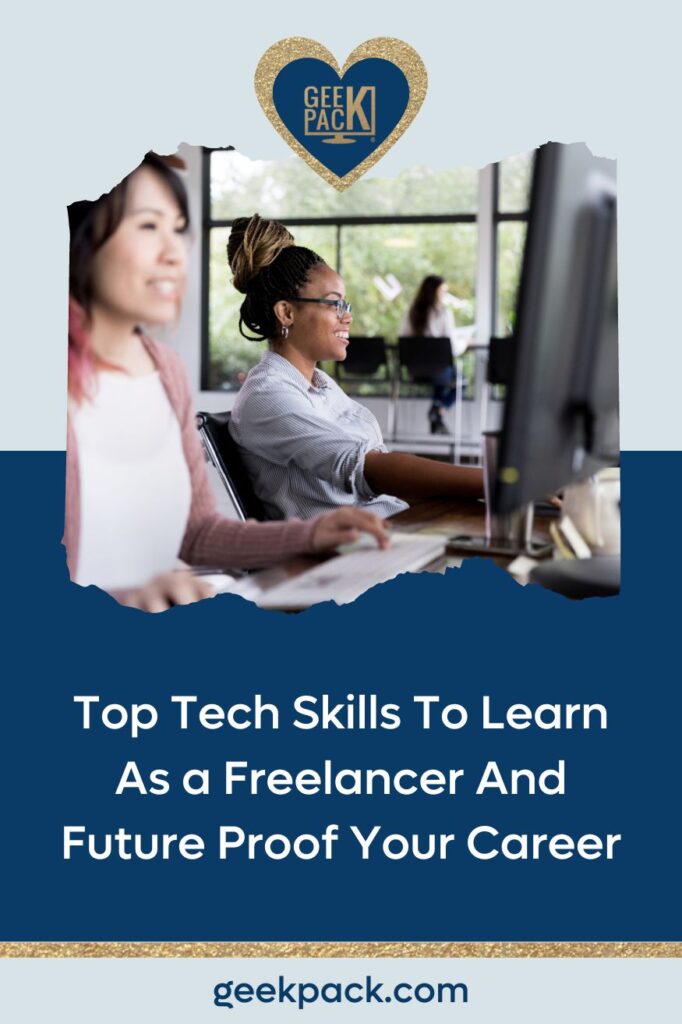











![]() | Built by GeekPack®
| Built by GeekPack® Privacy Policy | Terms & Conditions | Earnings & Affiliate Disclaimers | Refund Policy | Sitemap
Privacy Policy | Terms & Conditions | Earnings & Affiliate Disclaimers | Refund Policy | Sitemap