Kids Coding 101: Discover Kids Coding Languages, Kids Coding Games, Kids Coding Classes (and More) That Will Help Your Super-Smart Kids Learn to Code and Set Them up for Future Success!
Table of Contents
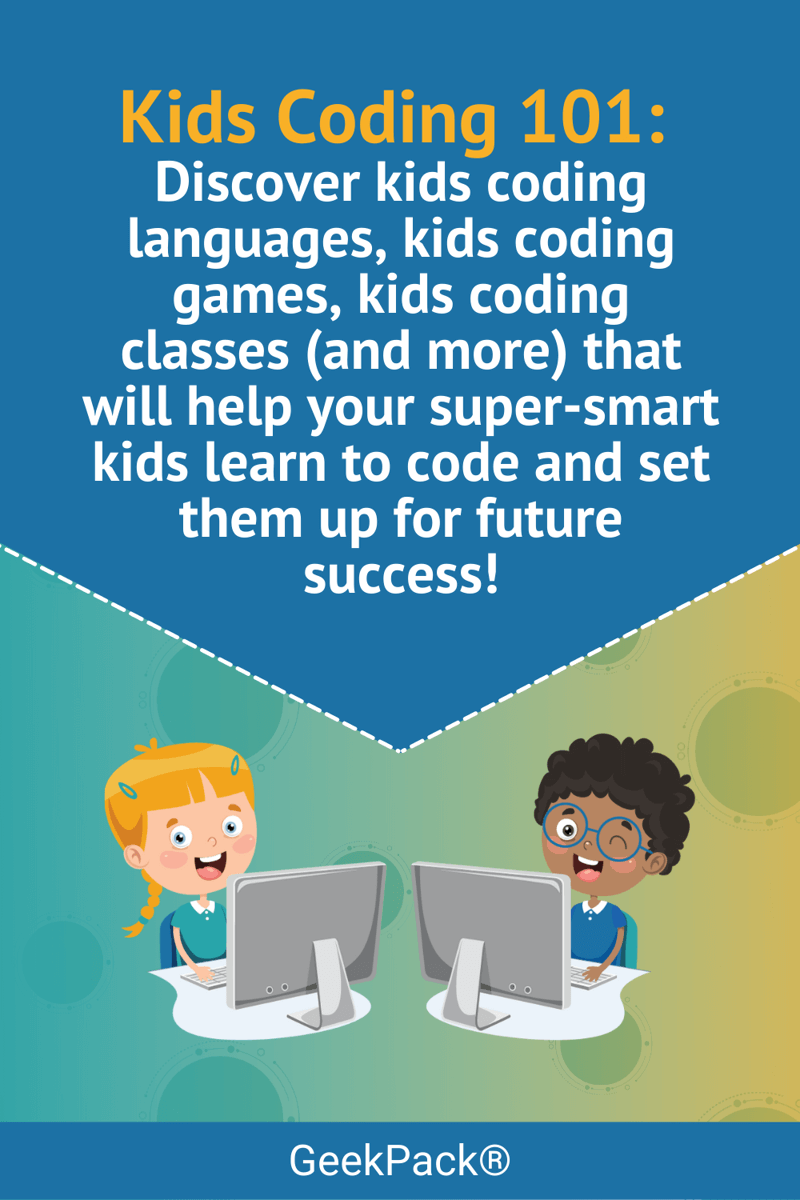
How to Determine if Your Child is Ready to Learn Coding and Where to Start
STEM jobs are continually on the rise in the job market. It’s no secret that giving kids a headstart in what the future holds can make a big difference in how prepared they are for the future job market.
If you want to teach your kids to code but don’t know any coding languages yourself, deciding what coding language to start with can feel daunting. What’s the best place to start, and how do you know if your child is ready?
Here are a few tips to help you determine the answers to those questions for your child.
Teaching My Kids to Code... Where Should I Start?
There are many different types of coding languages, and they were each created for entirely different purposes. Two of the best coding languages to start with are HTML and CSS. These languages are used to create websites. If you have a child who loves to create and solve problems, HTML and CSS might be great languages to start with.
HTML is the building block of websites. Because it is not a programming language like Python or JavaScript, HTML can be much easier to learn. You do not have to learn HTML in its entirety in order to build a simple, static website. With HTML, you can easily add, change, or delete any element of the website without breaking the entire page.
CSS, or Cascading Style Sheets, is a design language that allows a user to easily change the visual aspects of a website, such as font color, font size, and page layout. Instead of spending hours adjusting each of these settings through the HTML code of a website, you can change these elements across all pages with one CSS document.
Is My Child Ready to Learn to Code?
Parents know their children best, but kids as young as 8 years old can begin to learn HTML and CSS. Using the inspect tool on a Chrome browser is one effective way for children to learn to use HTML and CSS.
Children can change one element, such as a color or a font size, without fear of “breaking” the website. If your child has a basic foundational knowledge of reading, writing, and spelling, they are likely ready to learn a simple coding language.
While the future of the job market is always uncertain, one thing remains to be true - STEM jobs are and will continue to be higher in demand than in previous years. By teaching foundational coding knowledge throughout your child’s life instead of teaching it all at once when they are older, you can help your child gain a headstart in the careers of their future.

Teaching Kids How to Code with Fun and Games
Many of us can remember playing games as a child, whether it was board games at home, travel games in the car, or games we made up with our friends or siblings.
Playing games has a tremendous value in a child’s life, as Fred Rogers once said: “Play is often talked about as if it were a relief from serious learning. But for children, play is serious learning.”
One of the easiest and best ways for children to learn anything is through playing games, and this can be applied to learning a new coding language.
Learn to Code With Hopscotch
Hopscotch is an easy-to-use app that lets kids as young as 5 years old begin to learn coding in a fun, colorful way. With Hopscotch, kids can code by selecting buttons to program, which writes the code for them.
They can create games, animate drawings, and more. Hopscotch is a great way to teach kids how to think like a programmer and set them on the right path to learning coding languages in the future.
Learn to Code With Scratch
Scratch is a free website for kids that teaches how to code by using programming for stories, games, and animations. Similar to Hopscotch, kids can use movable blocks of code in order to write a program.
Scratch is ideal for children between the ages of 8 and 16, while Scratch Jr can be used by kids as young as 5 years old.
Learn to Code With Tynker
Tynker is one of the most popular websites for teaching kids how to code. From home learning courses to tools for professional educators, Tynker offers many opportunities for kids to learn to code.
By using visual coding blocks similar to the methods of Hopscotch and Scratch, younger children can begin to learn the process of coding without having to also focus on writing code.
Because technology is becoming more and more widespread throughout our daily lives, learning to code is a skill that will be greatly utilized in the years to come. Laying the foundational knowledge of how computers work and how to program is becoming a necessity in today’s society.
Ultimately, coding knowledge does not only apply only to programming jobs. Coding knowledge is applicable to many things, from building websites to managing data to working in computer animation.
Programming knowledge opens doors of opportunity in many different directions, giving your child a truly limitless future in the years ahead.

What You Need to Know About Teaching Kids How to Code With Scratch
Scratch and Scratch Jr are popular learning platforms for kids of all ages to learn to program. Kids can create their own stories, games, and animations by using a block editor that makes programming easier for their age level.
Scratch is a versatile platform that kids can use to continue to grow their knowledge and skill in programming.
Scratch Features
Scratch offers different ways to reinforce the programming skills kids learn from the website. Coding Cards are printable cards kids can use as they go along in their learning. By following the steps in the Coding Cards, kids can challenge themselves by using their new skills to create new projects or games.
Another feature of Scratch is its online community forum, where kids can ask questions, share their projects, or expand their knowledge by learning from others. There are also forums for kids in different regions, stretching across the globe. A big advantage of having a like-minded community is being able to learn from others, collaborate, and overcome challenges.
In addition to the online community of Scratch users, ScratchEd is a place where professional educators can collaborate in teaching programming in their schools. If you are a homeschooling parent, ScratchEd can be a valuable resource for getting lesson plans, ideas, and finding other resources to help teach your child to program.
Benefits of Learning Scratch Programming
Learning to program extends far beyond a child’s ability to gain a job position in STEM later in life. Like paint, crayons, and building blocks, programming is a tool kids can use to express their ideas and creativity.
It can give kids a voice they otherwise might not have, empowering them with tools to write and share their stories, animate their ideas, and build interactive games for others to play. Just as programming has connected and changed our world in ways we never imagined it could, it can also connect ideas, communities, and learning opportunities for your child in ways that might surprise you.

Empowering Your Kids with the Magic of Learning How to Code
By now, we’ve all heard how important it is for kids to learn how to code. STEM careers are on the rise, and job opportunities in STEM are increasing year after year. As technology continues to spread to every area of our lives, programming is becoming essential to future success in the job market.
But what else can programming give your child other than a well-paying job? Are there any other benefits? Let’s explore three key areas where programming can benefit your child.
Problem-Solving With Code
Learning to code can change the way kids look at problem-solving in a variety of ways. As adults, we know that resiliency is the key to success, and developing resiliency early on in life can make a world of difference for a child as they begin to face obstacles.
When a line of code doesn’t work as it was intended to, it gives a child an opportunity to examine it, change it, or recreate it entirely. Programming is a lesson with a built-in feature that allows a child to correct it themselves. In a long-term sense, programming teaches children that any problem is an obstacle they can overcome with time, persistence, and patience.
Coding Enhances Logical Thinking
Much like Lego® building blocks, programming allows kids to develop creative logical thinking. As a child follows their imagination, logical thinking is what allows them to break apart their vision into smaller pieces for creation and construction.
In the opposite way, logical thinking is what allows a child to take small blocks of code and construct a game or an animation. This way of thinking gives them the step-by-step process they need to solve any problem or construct anything from their imagination.
Coding and Creativity
Creativity is our own unique way of self-expression in the world around us. Like music and art, programming gives children another opportunity to explore their creativity and bring new ideas to life. You can literally use code to build something from nothing and watch it come to life. It’s magic!
Programming has a distinct advantage in the process of creativity because a child can endlessly change and correct what they are doing without any repercussion. As well, kids can use programming to elevate their knowledge of other subjects like math, science, and history. Programming can be used to illuminate their lessons with animations, storytelling, and games.
While there are myriads of ways programming can benefit kids in the long run, many people only think of the job positioning aspect of this vital skill. While this is important for their future, it’s also valuable to explore all the other ways programming can benefit children’s lives.

What is the Best Age to Teach Kids to Learn Coding?
Learning to code can be valuable to kids of all ages, from Kindergarten to college. But what are the best ages for learning to code? How do you know if your child is at the right age for learning to code? I get these questions all the time so let’s take a look at the advantages of two separate age groups.
Learn to Code for Ages 5-8
Just as we introduce reading, writing, and math between the ages of 5 and 8, we can also introduce computer literacy. While smaller children may have shorter attention spans, they also love play. Fortunately, today there is a wide variety of toys, games, and websites dedicated to helping children of this age group to develop programming skills.
From coding toys to coding apps to coding games you can play at home with Lego® blocks or other manipulatives, giving kids in this age group a foundational understanding of code can be done by anyone.
Learn to Code for Ages 8-16
For older children, learning to code can be highly beneficial to their academic learning. Creating games, animations, and stories with code is a great way to bring history, science, math, and other subjects to life. Programming can be thought of as a tool, and the possibilities for its use in the educational process are endless.
Inside the GeekPack® Create & Code Camp, your kids will be able to create and animate sprites with different backdrops and costumes. Learning this fundamental skill alone will empower your kids to bring their imagination to life, but it can also empower them to bring academic stories to life.
Whether it’s historical events, music theory, or even learning to read, programming can elevate any learning experience into an interactive learning experience. In the long run, kids will not only have the skills they need for future jobs, but they will value the learning process itself.

3 Virtual Learning Platforms Where Kids Can Learn to Code
There are thousands of resources available online, in books, and in the marketplace to teach kids to learn how to code. It’s important to determine what learning level your child is at and how they learn best, then make a decision on what their best learning path might be.
If their first effort at learning to code doesn’t quite connect, have patience with their learning process and try another path. Here are a few options for coding classes to get your child started in learning to code.
Learn to Code With White Hat Jr
If your child needs live one-on-one instruction from a teacher, White Hat Jr is a great option for coding classes. From first grade to high school, White Hat Jr offers a wide variety of classes for almost all age groups.
From Developer certifications to coding with space tech to Data Analytics certifications, White Hat Jr is a comprehensive platform your child can learn from for many years to come.
Learn to Code With Code.org
Code.org is a nonprofit organization dedicated to making computer science accessible to underrepresented populations. Code.org is committed to free curriculum and open source technology, so if your child is just beginning in their coding journey, Code.org is a great place to start.
Age levels for classes begin at the Kindergarten pre-reading level. While you will not be working one-on-one with a teacher like White Hat Jr, Code.org does offer a weekly interactive classroom with weekly challenges being introduced, called Code Break.
Learn the Fun Way to Code With the GeekPack® Create & Code Camp
The GeekPack® Create & Code Camp is a low-cost way to introduce many new skills to your child from the age of 8-years-old. With easy-to-digest 5-day coding challenges and introductory lessons to TinkerCad, PicMonkey, and Canva, the Create & Code Camp will give kids a well-rounded first experience with learning to code and building creative elements.
It’s the perfect balance of code and creativity, learning and fun, that will have even the most ‘I hate school’ kids doing fist pumps, showing off their work with pride, and feeling confident as they glide through the content independently.

Where Can Kids Learn to Code Online? 3 Resources for Teaching Your Kids How to Code
It’s no secret that the higher-paying jobs of today are jobs in STEM fields. But this isn’t the sole reason why your kids should be learning programming at younger ages, beginning in elementary school. Programming skills go hand-in-hand with the development of other skills like problem-solving, logical thinking, and resilience.
While one long-term benefit for your child’s future might be a higher salary, there are many skills programming can give your child that will help them navigate the rest of their lives. Here are a few places where your child can learn programming for little to no cost.
Learn to Code on YouTube
There are thousands of video series on YouTube that any parent can use to begin teaching their children programming for free. Channels like 123 Code and KidsCanCode are great places to begin.
The disadvantage of YouTube is not having a curriculum designed to teach your child in sequence, building on their knowledge each step of the way. However, YouTube is a great resource for quick lessons or even supplemental material to whatever coding curriculum you are following.
Learn to Code With Khan Academy
Khan Academy is a non-profit organization that provides a personalized learning experience for kids of all ages. Khan Academy offers an entire Computer Programming curriculum you can follow in sequence or choose to focus on certain sections such as SQL, HTML, or Games & Visualizations.
While the lessons are created for older children, it’s also a great resource for adults who don’t yet have programming skills.
Learn to Code With Code Monkey
Code Monkey and Code Monkey Jr are low-cost programming lessons for kids between Pre-K and Grade 8. You can also download the Code Monkey apps to have access on mobile devices, making learning even easier and travel-friendly. Code Monkey heavily focuses on gaming to create a fun, interactive learning environment for kids.
Join Over 2,000 Families Inside the GeekPack® Create & Code Camp
The GeekPack® Create & Code Camp is a low-cost way to introduce kids to programming and other creative skills that complement coding. Through easy-to-follow 5-day coding challenges that give your kids quick wins, they’ll be able to pick up these amazing skills in no time!
As well as learning the basics of coding languages like HTML and CSS, your kids are also introduced to other fun, creative skills like graphic design, mobile app development, creative writing, and website creation. Through the 5-day coding challenges, kids will build characters with costumes, backdrops, animations, and so much more!

Top Resources for Teaching Kids How to Code for Free
There are hundreds (if not thousands!) of places where kids can begin their journey in learning to code. Some resources can be very costly, while others are great low-cost options for parents who might not have a lot to invest in their child’s learning potential.
The good news is, you don’t need any money at all to begin teaching your child to code! Here is a list of resources that are great options for any parent.
Learn to Code for Free With Code.org
Code.org is a high-quality, completely free website for kids from Kindergarten to Grade 12 and beyond. Code.org also includes resources for parents and teachers to utilize as they teach their kids and students to code. Code.org has also created the “Hour of Code”, a huge resource of one-hour coding tutorials for all ages.
Learn to Code for Free With Scratch
Scratch is another free high-quality resource for kids between the ages of 8-16 to learn to program. Like “virtual Lego® blocks”, Scratch’s coding blocks can quickly be snapped together to create programs, avoiding the process of writing code for younger kids. With this method, nearly any child can utilize the power of Scratch’s platform and learn the principles of programming.
Learn to Code for Free With mBlock
For older or more advanced kids, mBlock is a free platform similar to Scratch where kids can use blocks of code to learn Python, data science, robotics programming, and more. mBlock also has resources available for parents and teachers to teach coding and help their child or student along.
Learn to Code for Free With Khan Academy
Khan Academy is a free learning platform that is not limited to Computer Programming - it is a full educational platform for nearly all school subjects on every grade level. Khan Academy’s Computer Programming section includes lessons in HTML, CSS, JavaScript, SQL, and more. There is also an entire Computing section that includes many lessons in computer science and computer animation.
Learning to code is a lifelong journey for any child, and there is no rush to invest money into your child’s foundational knowledge. If your child is younger, you can get them started with these free resources to build and expand their logical thinking, problem-solving abilities, and creativity.
Once they have foundational programming knowledge, they can better understand where they would like to add to their knowledge base and begin an ultimate career path. The great thing about learning to code is that there’s always more to learn!
This kind of continuing education is so fulfilling and empowering. Even today, I’m still learning new things as the world of tech continues to grow and evolve!
How to Empower Your Kids' Future with Foundational Coding Skills

So your child has learned an impressive amount of programming… Now what? At some point, the inevitable will happen - kids will get bored after they’ve achieved a certain level of mastery over programming.
The games, introductory lessons, and animations can only hold their attention for so long before they are asking, “What’s Next?”. The good news is that in the field of tech, there is always more to learn!
Here are a few steps you can take when your child reaches the point where they are looking for more.
Introduce Your Kids to New Skills
Depending on what language your child has mastered, consider adding additional non-programming skills that can help your child take the next steps in the development process. For example, if your child has a firm understanding of HTML and CSS, look for lessons on graphic design, audio editing, video editing, or photography.
HTML and CSS are the building blocks for building websites, and every website needs media to make it complete. No matter if the website is for advertising a lemonade stand or for promoting your child’s YouTube channel, small introductions to media can give them well-rounded knowledge in web development.
Introduce Your Kids to Entrepreneurship
Your child has conquered a big challenge in developing programming skills. Have you considered their self-motivation, determination, and resiliency as great skills for entrepreneurship?
Because programming is creative by nature, many kids who excel at programming are also interested in creating their own YouTube channels, becoming an artist or musician, or handling their own graphic design.
Learning entrepreneurial skills such as finances, business management, or sales and marketing could be highly beneficial to helping them achieve their goals.
Introduce Your Kids to New Languages
If your child already has a robust knowledge of one coding language, perhaps they are ready to advance to another language. Consider Python or JavaScript as the next step in their coding journey, which are some of the most popular languages used today.
There are many online resources such as Girls Who Code and Teach Your Kids Code where you can find lessons and activities for helping your child advance to their next programming language.
The opportunities for advancing your child’s knowledge base in programming are endless. While there are numerous academic benefits that will follow your child throughout the rest of their lives, one of the most beneficial elements that come with learning to code is your child’s own imagination and creativity.
Guiding them in developing logical thinking, problem-solving skills, and resilience is the most valuable key to ensuring a bright future for your child.