
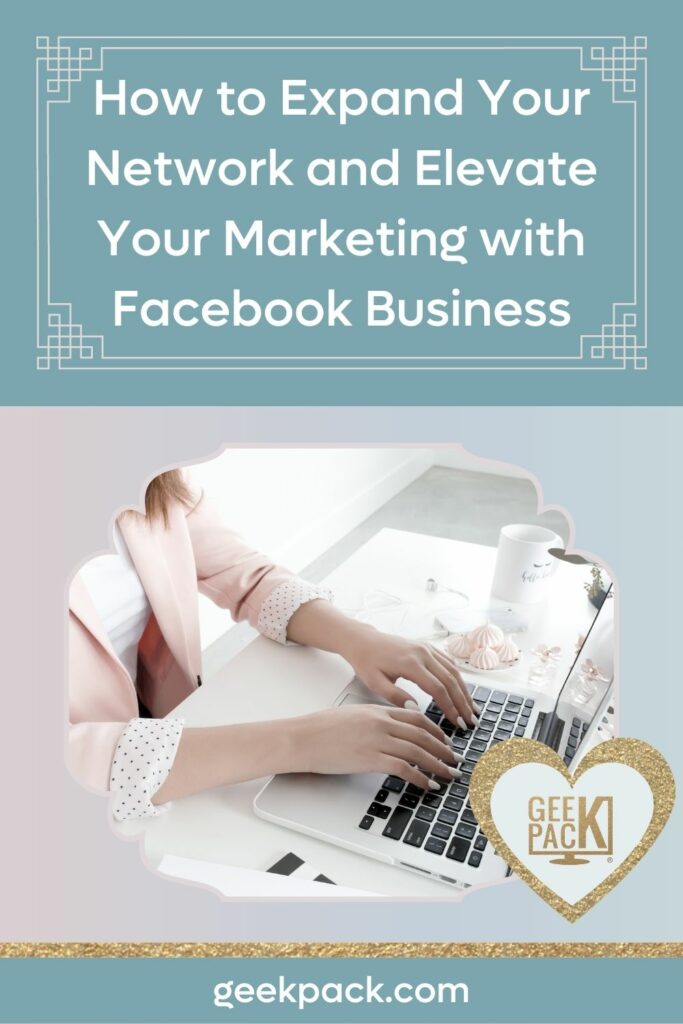
With all of the recent big changes to Facebook in 2021, many of us are still trying to catch up to what’s going on. If you’re feeling like you’re in the dark with Facebook for business, you’re not alone! Here is a quick start guide to using Facebook to grow your business in 2022.
Now more than ever, Facebook is being strongly utilized for business and marketing purposes by small mom and pop shops to large corporations. Facebook has been a trusted platform for many years to help businesses reach their target audiences and market their products or services. If you’re not excited about using a social media platform like Facebook to grow your business, know that it’s not impossible to run an online business without Facebook, but using this platform makes it easier to connect with your potential clients and customers.
While there are many different how-to articles and endless pieces of advice across the internet about how to use Facebook to grow your business, the real key to success is consistency. No matter what strategy you ultimately decide to follow, create a schedule for yourself and stay with it on a regular schedule. Here are a few tips to help you get started on using Facebook for your business today.
When you start using Facebook for business, the first place your prospective customers are going to check you out is your personal Facebook profile. It’s important to make sure that your profile is designed to attract customers and educate them about you. Take some time to clean up and optimize your personal profile.

Consider your Facebook business page as a summary of what is on your business website. It gives your prospective customers and clients an overview of all necessary information they might need to know when considering your business. While many business owners might not see the value in having both of these avenues of information available, consider the positive benefits of having a Facebook business page:
Having a Facebook business page is not enough, however. Optimizing your profile is an absolute necessity in ensuring it is a successful asset for your business. Check these 8 points to ensure your Facebook business page is optimized:
When someone visits your Facebook Business Page, you want to send them a clear message that you are reputable and trustworthy. Providing valuable tips, tricks, and other important information is one of the best ways to do this, and you will establish credibility as an expert with your audience. Additionally, make it a habit to share valuable articles from reputable resources that are relevant to your audience.
You can schedule posts on your Facebook Business Page without any additional apps or subscriptions. When you’re on your Facebook Business Page, click on ‘Publishing Tools’ in the right-hand menu then click on ‘Go To Creator Studio’. Once you’re in the creator studio, you can schedule posts and videos on your business page. You could schedule a whole month’s worth of posts to keep your business page looking active! The recommended posting frequency is 5-7 times a week.
Don’t forget to share YOUR business news, too. Have you recently completed an awesome client project that you want everyone to see? Has a client shared an amazing testimonial with you? Your Facebook Business Page is the place to share all of these great milestones.

Facebook has largely been built on building communities with common likes, interests, careers, and lifestyles. Facebook Groups are the best tools to help forge those new connections. One billion people already belong to Facebook groups and about 10% of those belong to groups that Facebook has identified as “very meaningful”. It’s no wonder that these communities quickly become the most important part of someone’s experience on Facebook!
There are dozens of awesome Facebook groups for entrepreneurs and creative individuals in general. This is where you can network and build relationships. Being an online freelancer can be a bit lonely, so it's nice to know that there are others just like you out there.
In order to get the most out of Facebook groups, you need to be an active member. Set aside time each day to not only post and create conversations but also dedicate time to genuinely and authentically helping others. Sharing your wisdom, knowledge, and advice can go a long way in creating a solid reputation with a potential customer or client. Here are a few tips to help you engage with others:
Since Facebook Live was launched in 2016, live streaming video has grown massively in popularity. Facebook Live is particularly popular, and Facebook even rewards live video content with up to 3X the engagement of traditional videos shared on the platforms. Millions of users live stream on Facebook around the world and this is a great tool for increasing engagement for your business.
If you’re completely new to Facebook and don’t know how to use the Facebook live feature, here are a few tips:
You might not be comfortable broadcasting a live video right away, but I encourage you to try it out using the ‘Only Me’ privacy setting so you know how to use this tool, should you ever need it in the future. Getting comfortable with the camera takes lots of practice, so don’t worry too much about being nervous. The truth is, everyone is! Try to remember that you’re going live to benefit your audience, not you. Make your potential customer or client the star of the show and you’ll be surprised how quickly you forget about how nervous you are on camera.


Join over 37,000 fellow freedom-seekers in our FREE Facebook community, Screw the Commute, and learn how to start (and grow) a successful online business with support from like-minded people!



148 Discovery Call Questions you can use to mix & match the perfect profitable call!





Copyright © 2021 - 2024 | All Rights Reserved | Design by Soul Alchemy Branding![]() | Built by GeekPack®
| Built by GeekPack® Privacy Policy | Terms & Conditions | Earnings & Affiliate Disclaimers | Refund Policy | Sitemap
Privacy Policy | Terms & Conditions | Earnings & Affiliate Disclaimers | Refund Policy | Sitemap