We all want the best for our kids, and a part of that is preparing them for the future ahead. Because of this, many parents think a future in coding means they need to invest time and money they might not have. But the truth is, you don’t need the best computers, the highest tuition fees, or dozens of hours every week to give them a foundation in coding. You are the best teacher your child will ever have, and you can easily help them have a bright future with nothing more than a desire to help them succeed.
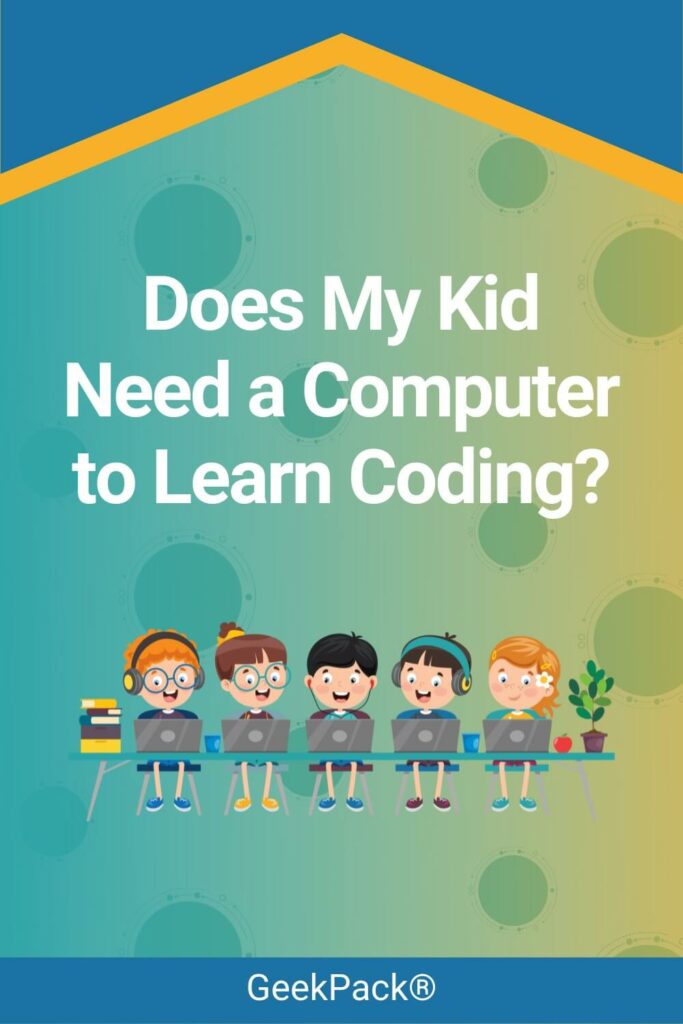
You don’t need to go out and get your kids the latest MacBook Pro in order for them to learn to code. In fact, you don’t need an electronic device at all to start teaching your kids computational thinking. But if you are looking to invest in a device to aid your kids learning, here are a few options:
If you have the time and finances available for investment, a simple Google search could reveal many local coding classes for your kids. Local coding classes also provide your kids with a place to meet others with the same interests and have a shared learning experience.
However, there are many parents whose resources might be stretched, especially when there are multiple siblings to provide for. Your local library is a great place to start for access to computers, coding classes, books, and other resources.
Even if you already have devices at home, starting at your local library is also a great way to see if coding is something your children want to pursue before investing in devices and sizable tuition and fees.
At its core, coding is simply problem-solving. If your kids enjoy puzzles, video games, and Rubik’s cubes, coding could be a perfect introduction to a lifelong learning skill.
There are many different approaches you can take with introducing your child to coding, even if they are reluctant or have self-doubt. For younger children, helping them to develop a growth mindset and to follow their curiosity is an excellent way to lay the foundation for computational thinking later on.
Playing screen-free games such as the “If-Then Backyard Coding Game” and coding a LEGO maze are great ways to introduce computational thinking to kids without overwhelming them. Additionally, introductions to a growth mindset in STEM can be made with kids TV shows such as Ada Twist, Scientist, and Emily’s Wonder Lab on Netflix.

There are endless resources for kids coding games across the internet. From Code Monkey to codeSpark Academy, you are not likely to run out of websites to keep your kids engaged in learning to code.
The most important thing to remember when teaching your kids coding is to keep it fun, entertaining, and stress-free.
Adding pressure to the learning experience is enough to make any child run away screaming. This is even truer if your child is already exposed to tests, quizzes, and other ways of learning measurement. Learning to code with games, whether they are screen-free or on a computer, is an excellent way to create a lifelong love of learning.
One of the easiest ways for younger children to learn how to code is with a visual block-style platform such as Scratch. Scratch and Scratch Jr are simple enough for any child to learn, from ages 5 and up. Like building with LEGO, Scratch allows children to create and run their own programs instantly in a fail-proof virtual environment. With dozens of Scratch challenges available, kids can follow along and start to create their own ideas after learning the basics of coding.
No matter what age your kids are or where they are in their development, there are many ways to meet their needs and get them started in coding. From board games to outside games, from playing on apps to writing code by hand, there is an exciting place for your child in computer programming.
If you want to unlock your children’s learning potential today, try the GeekPack® Create and Code Camp -- a fun way for kids to learn the creative magic of coding!
Watch your children’s confidence skyrocket as they take on a 5-day coding challenge, graphic design, and the foundational tools for mobile app development.
If your kids aren’t beaming with pride after creating & coding with the GeekPack® Create and Code Camp, or their confidence doesn’t skyrocket, or if they aren’t raving about the skills they’re learning within 14-days, we’ll issue you a full refund!

It is undeniable that technology will continue to expand and grow and fill our lives more and more as time goes on. By equipping kids with the coding languages, logical thinking, and visionary perspective to improve their lives, you’re giving them more than just an in-demand job skill -- you’re giving them the tools to create their future!



148 Discovery Call Questions you can use to mix & match the perfect profitable call!





Copyright © 2021 - 2024 GeekPack, Inc| All Rights Reserved | Design by Soul Alchemy Branding![]() | Built by GeekPack®
| Built by GeekPack® Privacy Policy | Terms & Conditions | Earnings & Affiliate Disclaimers | Refund Policy | Sitemap
Privacy Policy | Terms & Conditions | Earnings & Affiliate Disclaimers | Refund Policy | Sitemap