If you’re wanting to create a new website, it’s easier now than ever before to get one running in under an hour. The platform options are endless - but which one is right for you? Whether you’re looking for an option that’s budget-friendly, has lots of functionality, or you don’t even know where to start, let’s have a closer look at two of the most popular options for websites - WordPress and Wix.
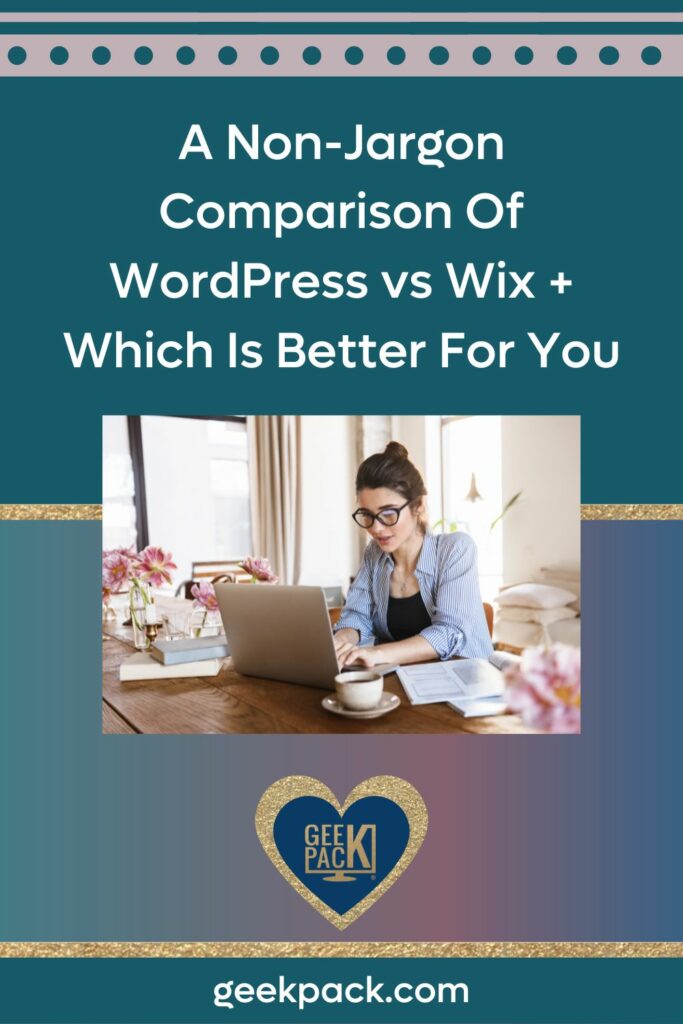
Choosing the right platform can be narrowed down by asking yourself a few simple questions:
One of the biggest concerns with building a website is the costs associated with it. No matter which platform you ultimately choose, every website will have long-term and short-term costs that must be taken into consideration.
In addition to cost, the level of desired simplicity and convenience is a second factor that many people consider before diving into building a website. While some website owners view their website as a long-term challenge, others need a website as quickly as possible. As well, some website owners don’t have any desire to be involved in every detail of their website, while others want maximum control over every aspect. Neither of these outlooks is right or wrong, they are simply different.

If you’re looking for the lowest price between WordPress and Wix, both platforms are very similar in pricing. For a professional website, Wix pricing begins at around $14 per month, while e-commerce plans (required for any online stores) begin at around $23 per month. The cost of your domain name is included for one year, and thereafter would be charged to your account on an annual basis. With higher-tiered plans, you can get 24/7 customer support and stream up to 5 hours of video time on your website.
With WordPress, you can either choose wordpress.com for basic web hosting plans that begin at $4 per month, or you can choose a fully managed website host such as Siteground. Siteground web hosting plans begin at $14 per month. With a higher-tiered plan, you can even have priority customer support and on-demand backup copies of your website. Like Wix, your domain name is free for one year. After one year, you will have to pay to renew your domain name annually.
The biggest difference between WordPress and Wix is the website owner’s accessibility to the website coding. With Wix, although you have a wide range of customizations available, you are still limited to a drag-and-drop editor. Wix prides itself on its “hassle-free coding,” which is a major advantage to anyone who wants a quickly built website with minimal complications. Wix also utilizes AI (artificial intelligence) by asking you questions that will allow it to quickly and easily build a customized website for you. If you’re an advanced coder, Wix offers Velo - a place where you can write JavaScript and create more advanced web applications for your website.

While Wix is known for its easy-to-use platform to create a customized website in minutes, WordPress also has intuitive, easy-to-use capabilities, without any restrictions to your website’s backend coding. Some coding knowledge is necessary but can be easily learned in a short amount of time. However, WordPress also offers a drag-and-drop editor to make editing easy and intuitive.
When it comes to applications, Wix offers over 200 apps you can integrate into your website. From visitor analytics to barcode labels to social streams, you will have more options than your website will ever need. On the other hand, WordPress offers a library of over 58,000 plugins that are available for your use. The collection is always expanding as developers add their plugins to the website. The possibilities for your website are truly endless on the WordPress platform.


Whether you choose Wix for its user-friendly platform with advanced coding capabilities or WordPress for its unrestricted customizations, your new website will be off to a great start. Be sure to ask yourself a few questions in the beginning stages to narrow down your options and choose the right platform for your website. Remember, you can always add more to your website, but when you start your website with very limited capabilities, it’s difficult to expand later on without migrating your entire website to a new platform. Take your time and choose your platform according to your long-term mission and vision.
To discover how you can CONFIDENTLY say “YES” to ANY website request, join the FREE WordPress Workshop where I reveal the three secrets to charging 5x your competition!



148 Discovery Call Questions you can use to mix & match the perfect profitable call!



Copyright © 2021 - 2025 GeekPack, Inc| All Rights Reserved | Design by Soul Alchemy Branding![]() | Built by GeekPack®
| Built by GeekPack® Privacy Policy | Terms & Conditions | Earnings & Affiliate Disclaimers | Refund Policy | Sitemap
Privacy Policy | Terms & Conditions | Earnings & Affiliate Disclaimers | Refund Policy | Sitemap