

Disclaimer: This post contains affiliate links. When you buy something using some links in this post we may earn a small commission, at no extra cost to you.
In today's fast-paced business environment, automation is one of the most important tech skills you can get.
Automations are essentially tech solutions that enable businesses to streamline their operations by reducing manual tasks in a way that enhances efficiency and productivity.
They play a crucial role in the whole customer journey and business operations, from marketing and sales to customer service and onboarding.
Automations can handle repetitive and time-consuming tasks without human intervention.
This not only saves time but also minimizes the risk of human error, ensuring more consistent and reliable outcomes.
By automating routine tasks, businesses can free up valuable resources, allowing employees to focus on more strategic, creative, and customer-focused initiatives.
They facilitate better data management and analysis, leading to more informed decision-making. They can also enhance customer experiences by providing timely and personalized interactions, which are crucial in today's competitive market.
They are empowering businesses to operate more efficiently, innovate faster, and provide better service to their customers.
This is why understanding and implementing the right automation tools, like Make and Zapier, is essential for any business looking to stay ahead in the digital age.


In the realm of business automation, two platforms stand out: Make (formerly Integromat) and Zapier.
These platforms have revolutionized how businesses approach task automation, offering seamless integration and efficiency.
Zapier has been the best known automation software for years, but Make has several features that are worthy of consideration when choosing an automation software.
At GeekPack, we leverage the power of both Zapier and Make behind the scenes. We also encourage our members to learn both platforms so they can deliver top-notch automation services to their clients.
Let’s dig into the similarities and differences!

Make and Zapier are both popular automations platforms that seamlessly connect your favorite apps. They give you the ability to automate repetitive tasks, thus saving you time, improving your workflow.
And your automations fire 24/7!
Both offer free options, allowing you to get started learning automations and improving your workflow before deciding you are ready to upgrade to a premium plan.
It's worth noting that while Make’s free plan is more feature-rich, Zapier’s free plan has certain limitations.
Zapier boasts 5000+ natively integrated platforms, while Make supports 1600+.
However, the significance of this number diminishes when considering the ability of both platforms to handle API calls effectively.
Both platforms were designed for ease of use, so they’re a great fit to both tech-savvy users and those new to automation.
While both platforms excel in connecting apps, there are key distinctions:
The interface for Zapier is very linear and text-based, whereas Make offers a highly visual workflow, making it easy to comprehend the automation path.
Take a look at a basic Zapier automation to get a feel for its interface.
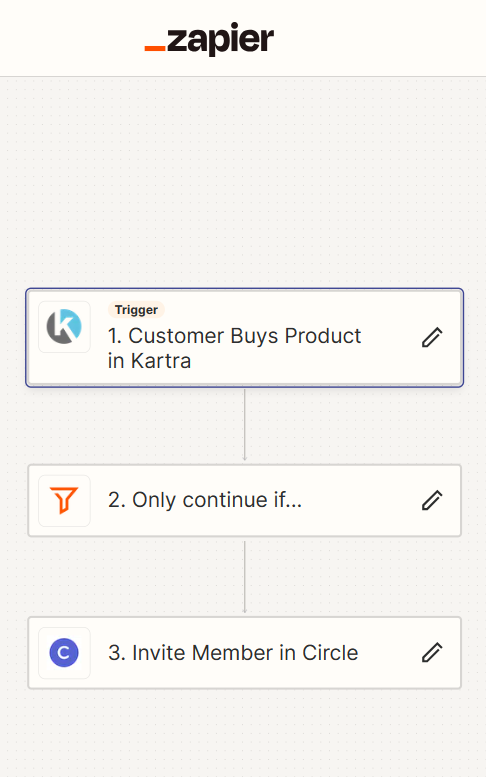
Now compare that look to a basic automation in the Make interface.
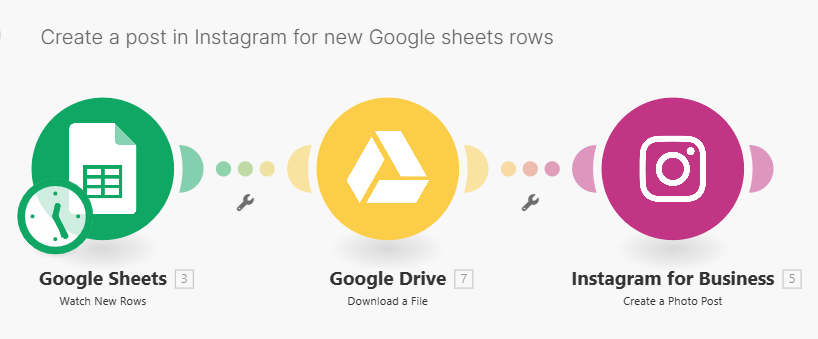
Make's visual interface allows for a more intuitive understanding of automation flows compared to Zapier's linear, text-based approach.
Make generally offers more complex automation possibilities, ideal for intricate workflows.
Make and Zapier employ distinct terminology to describe their processes and connections:
More on that below.
Make's pricing model is often more favorable for high-volume users, whereas Zapier can become costly with increased usage.
Zapier and Make use different terminology to describe how they work.
Zapier signifies automated connections with the term “zap,” which is such an active word that beautifully describes the power and speed of their automations and of course relates to their brand name.
In contrast, Make uses the term “scenario” to describe the interaction between connected apps.
Here are the most common different uses of terminology:
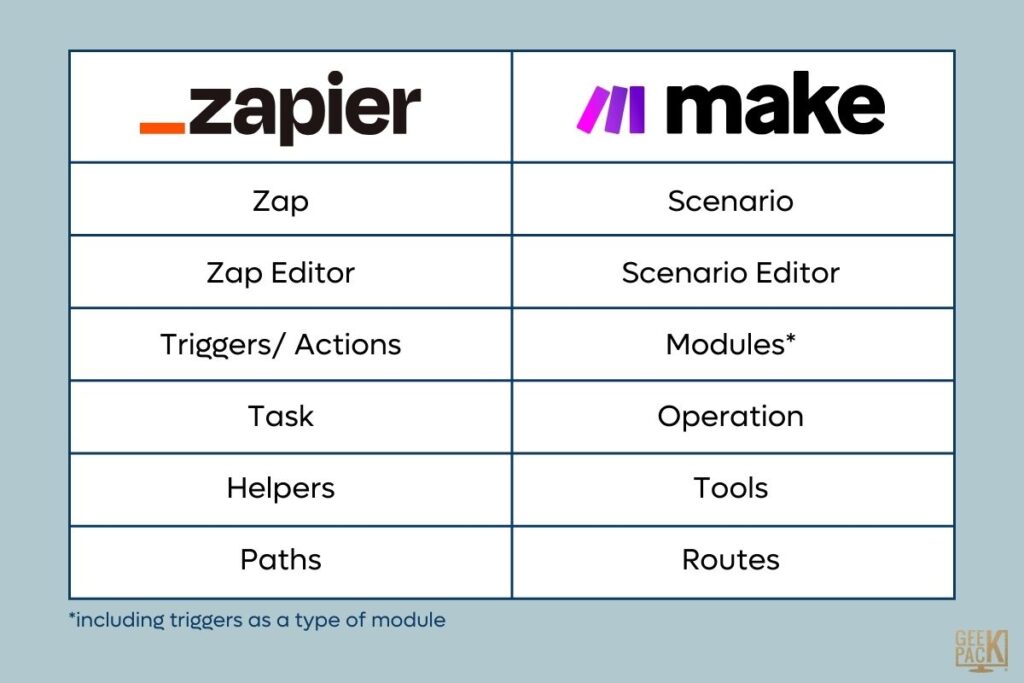
While we pride ourselves at GeekPack on our personal connection to our members, including live events, coaching, and responsiveness to student requests, we also see the massive value of automating a lot of our tasks.
Automation allows product purchasers to immediately interact with our brand and their product.
Automation allows for consistent messaging to all leads and purchasers.
Personalization, like using the customer’s first name, can still be done with automations.
And of course, automation can improve your workflow and save time.
For us at GeekPack, our least favorite thing about Make is that “make” is not a very searchable keyword due to its common use in English.
So using google to troubleshoot any issues can be a bit tricky. To overcome this, it is sometimes worth it to search for “make.com” to be clear.
Despite this, we find Make impressive, offering a drag-and-drop interface that is easy to visualize and work with. Make offers a low cost and impressively powerful alternative to Zapier.
Both platforms offer unique advantages, and the choice largely depends on your specific business needs and automation complexity.


Join the GeekPack Collective to get instant access to our Automations Workshop!
Here’s what you'll get:
🔄 Session 1 - Tues, Jan 16 Noon ET - Intro to automation - Zapier
🔄 Session 2 - Tues, Jan 23 Noon ET - Intro to automation - Make.com
🔄 Session 3 - Wed, Jan 31 Noon ET - Zapier Beyond Basics
🔄 Session 4 - Wed, Feb 7 Noon ET - Make.com Beyond Basics
🔄 Session 5 - Fri, Feb 9 Noon ET - Group Work Session & Explore Use Cases
🔄 Session 6 - Tues, Feb 13 Noon ET - Putting it All Together: Delighting Your Clients with Your Automations
Hope to see you there!



Stop spinning. Start moving with purpose. Grab our FREE Indecision Eliminator Kit.



Copyright © 2021 - 2025 GeekPack, Inc| All Rights Reserved | Design by Soul Alchemy Branding![]() | Built by GeekPack®
| Built by GeekPack® Privacy Policy | Terms & Conditions | Earnings & Affiliate Disclaimers | Refund Policy | Sitemap
Privacy Policy | Terms & Conditions | Earnings & Affiliate Disclaimers | Refund Policy | Sitemap