
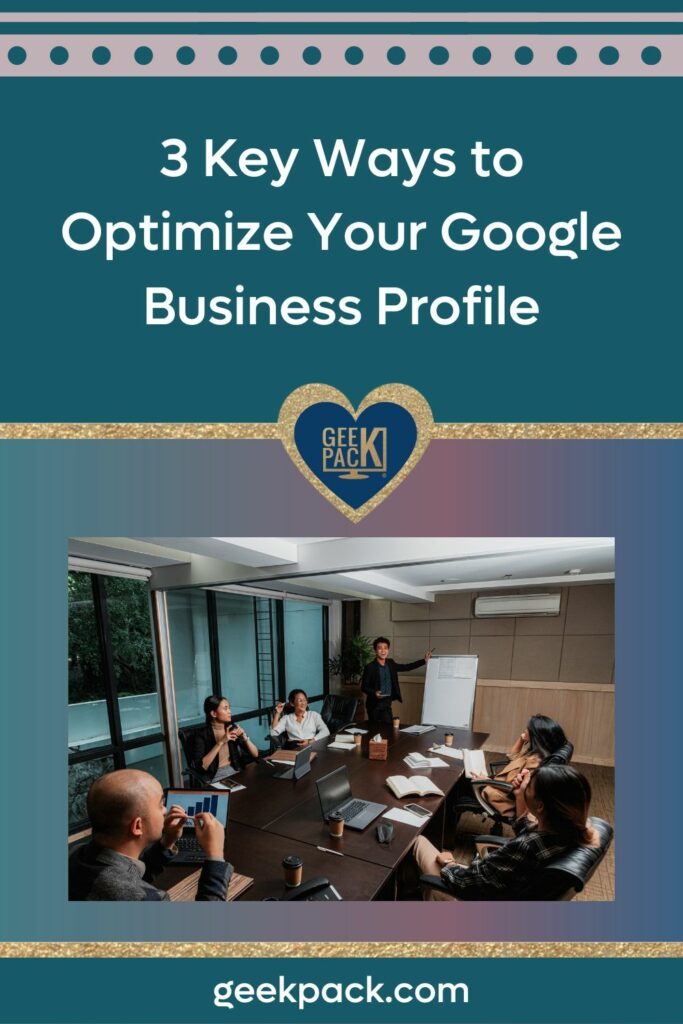
Nowadays, having a strong online presence is more important than ever.
For businesses, especially local ones, a Google Business Profile has become an indispensable tool to connect with potential customers.
Think about it: every time you're searching for a nearby restaurant, a reliable plumber, or a coffee shop, where do you turn to?
For most, the answer is Google.
And when businesses pop up with their profiles, complete with reviews, images, and relevant information, it not only adds a layer of trust, but it’s also super convenient for the user.
How amazing is it when you can easily find the information you need online?
With Google processing over 1 trillion global searches every year, the potential reach and impact of a well-optimized Google Business Profile are huge.
But how do you ensure your profile stands out, effectively attracts customers, and positions you ahead of competitors?
In this blog post, we’ll find out why and how you can optimize your Google Business Profile.

Before getting deeper into optimization, let’s start with the basics and how you can set up your profile right now.
The process is actually user-friendly and Google has a really helpful step-by-step guide on how to set it up.
Sign up with your business details, and follow the guided steps.
But remember, having a profile is the first step. The magic lies in optimizing it for maximum visibility and engagement.
Ever wondered, "Does Google My Business work?"
Well, the statistics speak for themselves.
Businesses with a well-optimized profile observe an increase in local search visibility, website traffic, and in-store visits.
A Google Business Profile not only boosts your visibility on Google Search and Google Maps but also serves as your digital storefront.
And even if you don’t have a physical store (which is the case for more online service providers), it is still beneficial to have a Google My Business profile targeting a broad service area.
It provides potential customers with essential information about your business, from operating hours to customer reviews, all in one place.
This can be the first point of contact between you and your customers online, so it is super important to make a good impression.

The digital world keeps on growing and making your business's online presence stand out can be tough.
With so many tools and platforms available, it’s very important to make sure your profile is as optimized as possible.
Google My Business is at the heart of local SEO (Search Engine Optimization) — it’s an amazing tool that can significantly grow your business.
However, just having a profile isn't enough; optimizing it is what truly makes a difference.
So here are three super easy ways you can make your profile better right now!
Choosing the right category for your business is more than just ticking a box; it's about ensuring your business reaches the right audience.
The primary category you select plays a big role in search results.
It's not just about broadly defining your industry but narrowing it down to specifics.
For example, if you run a law firm specializing in family disputes, instead of selecting a broad 'Law Firm' category, 'Family Law Attorney' would be a more precise fit.
And bonus tip: Check out your competitors, see which category they’re using, and how that’s working for them.
Observing competitors, understanding customer search behavior, and experimenting with categories can provide a lot of insights.
The importance of these basic details cannot be overstated.
It’s really important to keep this information up to date, but it’s also important to make sure it matches across all your profiles.
Consistent and accurate details across the web not only build trust but also solidify your business's authenticity in the eyes of search engines.
A slight change in your business name across different platforms can confuse customers (and search engines) and impact your local ranking.
It can be something as small as a comma… The best way to keep this consistent is to always copy and paste, instead of typing it out.
Simple and effective.
Your Google My Business profile is directly integrated with Google Maps.
And that's the way it differs from a website or a social media profile.
Everything about it is connected to a map, and it’s meant to help people find you locally. So when you put your location in there, you become searchable on Google Maps.
When you add your address you have an option to make it public or to create a service area.
There are a number of benefits in making your address public, but it only makes sense if you have a physical store or office where people can find you.
If you work from home, you probably don’t want people ringing your doorbell asking about your services…
So you can use a service area instead. It will affect your ranking, as it does seem like Google prioritizes businesses with a physical location, but it’s still worth setting it up.
Whether you make your address public or choose a service area is totally up to you and how your business operates.

There are a number of different ways to show up online, so why Google My Business?
This tool is extremely powerful for local businesses, and offers some key advantages:
This is the biggest benefit of a Google My Business profile.
When someone close to you searches for services you offer, an optimized profile ensures you're among the top results.
Prospective customers often look for reviews before making decisions.
A profile filled with positive feedback can 100% be a deciding factor and make them more likely to choose you.
Getting these first reviews is very important, and you should actively encourage customers or clients to do that.
If you’re a service provider, we have a FREE guide on how to get clients to give you great testimonials (with a bonus reviews section).


It gives you an opportunity to talk directly with customers through the Q&A section, and through your replies to people's reviews.
And you should ALWAYS reply to reviews.
Even with the best intentions, businesses often make mistakes when setting up their Google Business Profiles.
Some common ones are:
As mentioned before, you should always make sure your profile is up to date.
There’s nothing more frustrating than showing up to a place that should be open, only to find out it’s not.
Use this tool to update your customers about your business and make sure the information is consistent across the web.
This is a great way to share news, promotions, or events. Keep your audience informed and engaged.
Neglecting Reviews
Not engaging with reviews is a big mistake.
If it’s a good one, thank them for taking the time to leave a review.
And if it’s a negative one, it’s even more important to reply. It’s your chance to take the feedback, take corrective action, or give your side of the story to anyone who’s reading it.
Make sure you’re always polite and genuine in your replies.
Using Low-Quality Images
First impressions matter.
The images on your profile should be high-resolution and showcase your business professionally. This could be the difference between a click or a pass.
With Google My Business, you have an incredible opportunity to enhance your online visibility, connect with potential customers, and grow.
From setting the right category to engaging with customers — you're not just creating an online listing.
You're building a digital storefront that's open 24/7, inviting the world to see what you offer.
And if you want to learn more about Google My Business (and other ways you can grow your business) I’d love to invite you to check out The GeekPack Collective.


The GeekPack Collective is a monthly membership where you master in-demand, money-making digital skills in minutes. And we have a learning path specifically about Google My Business.



Stop spinning. Start moving with purpose. Grab our FREE Indecision Eliminator Kit.



Copyright © 2021 - 2025 GeekPack, Inc| All Rights Reserved | Design by Soul Alchemy Branding![]() | Built by GeekPack®
| Built by GeekPack® Privacy Policy | Terms & Conditions | Earnings & Affiliate Disclaimers | Refund Policy | Sitemap
Privacy Policy | Terms & Conditions | Earnings & Affiliate Disclaimers | Refund Policy | Sitemap